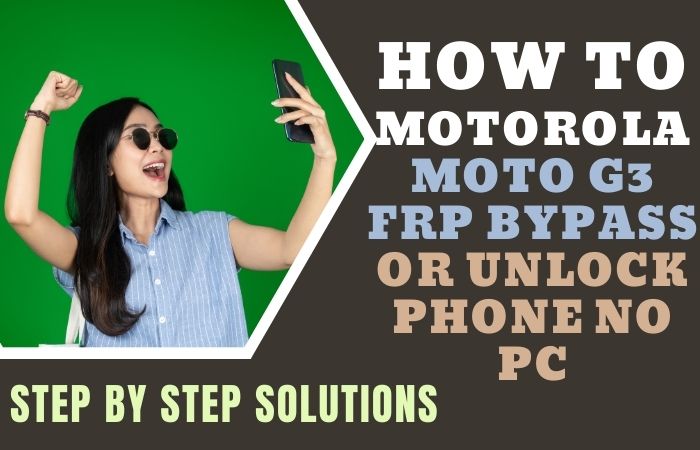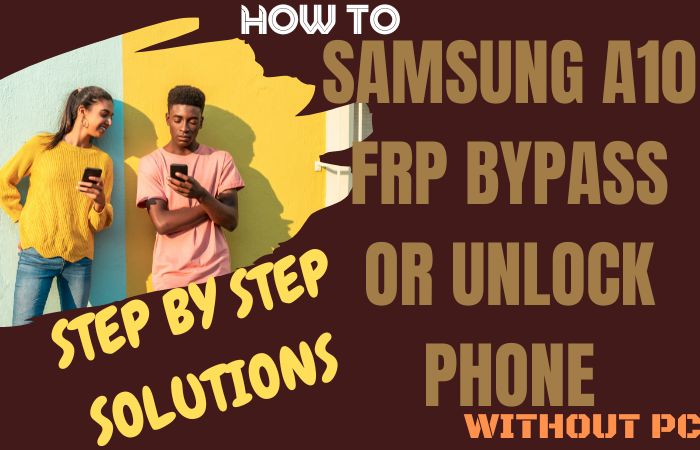The thing that has revolutionized communication is the smartphone. Smartphones are an essential part of daily life. So phone security is very important. FRP(Factory Reset Protection) is a security feature of the phone. FRP prevents access to the phone if it is lost or stolen. Once the phone is FRP locked it becomes impossible to unlock it.
And to unlock the FRP lock you have to use your previous Gmail. Otherwise, it is impossible to open. Of course, you have to go to the phone “Settings” and “Account”.
To unlock the phone, use the previously given email and password, or bypass using YouTube, Google, and Tools. Today we will know what is FRP, and why is it used. How is FRP Bypass/Unlock Samsung Galaxy A80 Without PC?
How to FRP Bypass/Unlock Samsung Galaxy A80 Without PC

Samsung Galaxy A80 you can easily complete the task by going through a few steps. I successfully shared a detailed process to FRP Bypass/Unlock Samsung Galaxy A80 Without PC with Google Verifications. Samsung Galaxy A80 is the best device at the present time.
High configuration is included in this mobile. So, follow the FRP Bypass/Unlock Samsung Galaxy A80 Without PC process carefully the solve your problem. This is hard work to write about the android FRP solutions and android problems.
If your device faces a problem on the Google Account Verification screen and then sees it you can find all the possible ways to Bypass it. Without further ado, I went to work.
- Step 1: Turn on your “Samsung Galaxy A80″ smartphone and go to the “Let,s go” screen then you will get the “Check out some info to get started” option by selecting the All item and then clicking on the “Next” button.

- Step 2: Go to the “Bring your old date for quicker setup” page here select the “Skip this for now”, option then click on the “Next” button. After going to the “WiFi” page and setting up your “WiFi connection” then tap on the “Next” button. Here you will find the “Checking for updates” and “Checking info” options and it,s completed automatically.

- Step 3: Now you will find the “Lock screen” display and here click on the “Use my Google account instead” option with the “checking info” button. After you will find the “Google verify your account” page here is locked. Go to the back “WiFi” page here Insert the “SIM Card” and you must use a “pin blocked Sim Card” for unlocking this phone.

- Step 4: Enter your “Sim card” on your smartphone and click on the “Next” with the “Checking for updates”, and “Checking info” options. Here we can see the “lock screen” display again and tap on the “Use my Google account instead”. Next time we will find the “Lock screen” display again here.

- Step 5: After entering the “Pin” on your smartphone after we can see the “No SIM card inserted” option and tan on the “OK” & “Lock icon” together then take it out. Repeat this process three or five times. After you will find the “Setting icon” here click four or five times. Take out your “SIM” then click on the “Notification setting” option.

- Step 6: You will find the “Google play store” option and here click on “See all”. Same time you will find the “More recent” option then click on the “All” button. Select the “YouTube apps” option then click it here you will find the “In-app notification settings” option and click it.

- Step 7: Now go to the “Settings” page where you will find the “History & Privacy” option then click it. Next time you will get the “YouTube terms and service” and click it. Go to the “Welcome to chrome” page here and click on the “Accept” and “Continue” buttons.

- Step 8: At this moment you will find the “Browse faster Use less data” page here click on “Next”. Click on the “No thanks” button after finding the “Sign to Chrome” page. The “YouTube search” page will come up then type “Bypass FRP addrom” and click it. after here click on the “Bypass google account 2019” with select the “Android 8.9 GAM apk”.

- Step 9: After finding the “apk file” click on the “Continue” and “Ok” buttons. Same time select the “FRP Bypass apk” file and tap on “Continue” with the “Download“. After downloading the file we find the “Chrome setting” option and click it then open the “Allow from this source” option.

- Step 10: Now download the “Android 8.9 GAM apk” and “FRP Bypass apk” file then you get the “Lock” display here click on the “3 dots” icon with the “browser sign-in” button. After clicking on the “Ok” you will find the “sign-in” with your “Google account” page here give the “Email” with the “Password” and then “Restart” the pc.

- Step 11: After opening the “PC” go to the “Let,s go”, “Check out some info to get started”, “Bring your old data for quicker setup” and “Choose a Wi-Fi network” options. Go to the “Account added” page here and click on the “Next” button. Then you will get the “Choose a backup to restore” page and click on the “don,t restore”.

- Step 12: Go to the “Protect your phone” page here and click on the “Not now with Skip anyway“. You will find the “Google error” page and click on the “Next” again go to the “Google services” page here and click on the “More” and “Accept” buttons.

- Step 13: Same time you find the “Review additional apps” page here clicks on the “OK”. You will get the “Adding finishing touches” page it is completed automatically. Then you will get the “Get recommended apps” with the “Sign in to your Samsung account” page and click on the “Skip”.

- Step 14: At the last moment, go to the “Skip out on all this” page and click on the Skip then you will find the “All done” page here click on the “Finish”.

- Step 15: Then you get a new “Home screen” with “Welcome” which means your FRP Bypass/Unlock Samsung Galaxy A80 Without PC will be “Successfully complete”. For better work on your device please give the “Restart”. Then open the smartphone and use it smoothly.
Read Also: How to FRP Bypass/Unlock Samsung Galaxy A70 Without PC?
Samsung Galaxy A80 Android V9.0 Pie Specifications
Samsung Galaxy A80 Android V9.0 Pie was first released on 10 April 2019. The display type is very high it also contains Super AMOLED. Body dimension is 165.2 x 76.5 x 9.3 mm (6.50 x 3.01 x 0.37 in) and weight 220 g (7.76 oz).
Samsung Galaxy A80 Android V9.0 Pie size is 6.7 inches, 108.4 cm2 (~85.8% screen-to-body ratio) and Resolution 1080 x 2400 pixels, 20:9 ratio (~393 PPI density).For protection also use a Glass front (Gorilla Glass 3), glass back (Gorilla Glass 6), and aluminum frame.
Octa-core (2×2.2 GHz Kryo 470 Gold & 6×1.8 GHz Kryo 470 Silver) and Qualcomm SDM730 Snapdragon 730 (8 nm) are making it more powerful. No worries about the memory and also, use a Card slot with No Internal 128GB 8GB RAM.
Samsung Galaxy A80 Android V9.0 Pie the camera is very powerful with quality. Main the camera is Triple 48 MP, f/2.0, 26mm (wide), 1/2.0″, 0.8µm, PDAF, 1/3.1″, 1.12µm, 8 MP, f/2.2, 12mm (ultrawide), 1/4.0″, 1.12µm, TOF 3D, f/1.2, (depth) with LED flash.
The selfie camera is a triple motorized pop-up rotating main camera module. Samsung Galaxy A80 Android V9.0 Pie smart mobile has a very powerful battery of Type Li-Po 3700 mAh, non-removable.
Which will give you a long-time mobile user experience. Other features are Sensors Fingerprint (under display, optical), accelerometer, gyro, proximity, compass, Bixby natural language commands, and dictation.
Conclusion
An FRP Bypass/Unlock Samsung Galaxy A80 Without PC process is shown. Be careful to finish the process. Complete the entire process step by step. Follow the instructions shown in the picture. Please let us know if there is any difficulty in understanding FRP Bypass/Unlock Samsung Galaxy A80 Without PC.