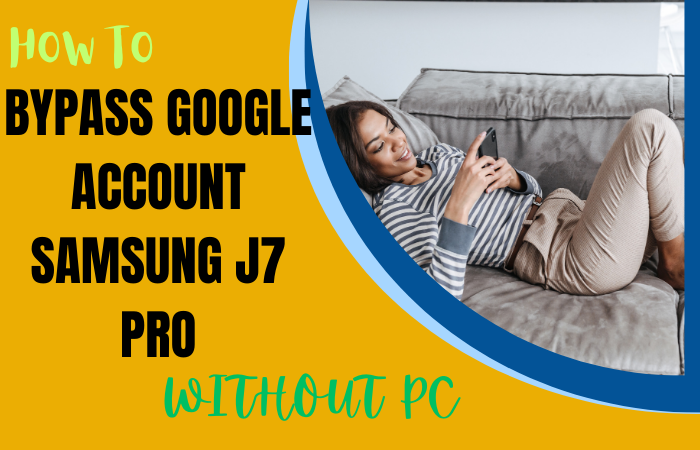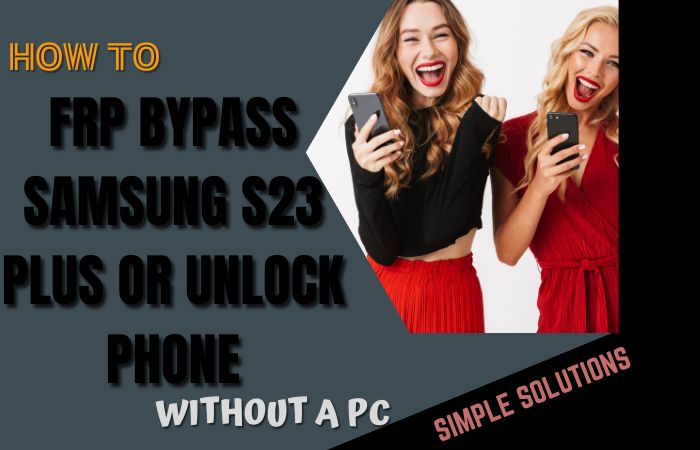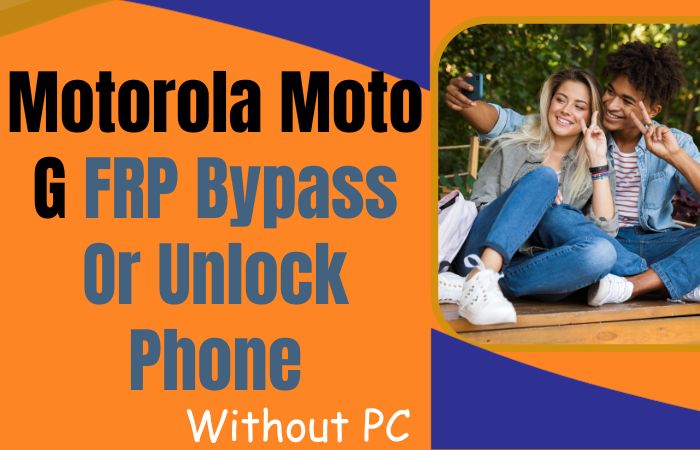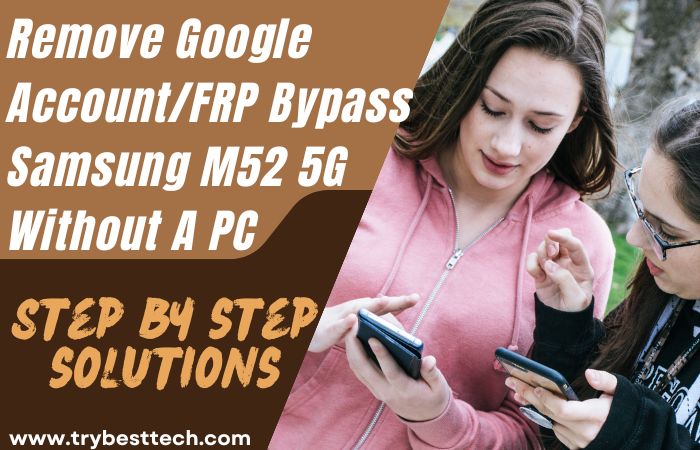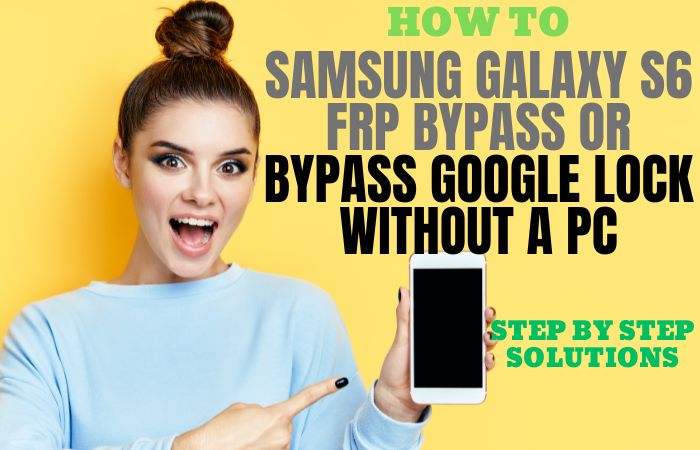Smartphones are indispensable in today’s life. FRP lock is used to secure this essential item. FRP Full Form is Factory Reset Protection. What, why, and how to Bypass/Unlock FRP Samsung Galaxy M01 Without PC. You will get answers to unknown questions by reading this article. FRP is used as a safety belt for mobiles.
If the smartphone is hard reset or flashed by the computer then the FRP lock becomes stronger. If you don’t know the previous Gmail and password then it is almost impossible to use the smartphone.
All current mobiles from Android version 5.1 Lollipop are given FRP facility by default by companies. Today we will show how to Google account verification and Bypass/Unlock FRP Samsung Galaxy M01 Without PC.
Note:
- Keep mobile charge 80% to 100%.
- Keep internet connection good while completing the task.
- Download the necessary apps.
- Your mobile data may be lost while completing the process. So keep the necessary data backup.
How to Bypass/Unlock FRP Samsung Galaxy M01 Without PC
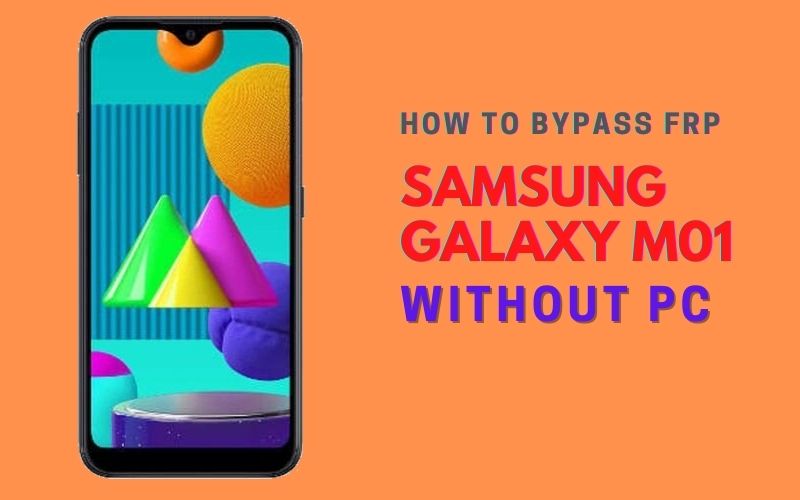
This phone is currently known as a good phone in the market. This phone has a high configuration attached which will auto turn on when you log in to Gmail. It will give you good inexperience. No more worries about the camera and batteries.
Also, include good quality cameras and batterie. The bypass/Unlock FRP Samsung Galaxy M01 Without PC method is completed in steps, so you have to go through the steps very carefully. Let s go to work without exaggerating.
- Step 1: Turn On your Samsung Galaxy M10 smartphone, go to the “Let s go Screen,” and click on the “Start” button. Then you will find the “Check out some info to get started” and then click on the “Next” button.
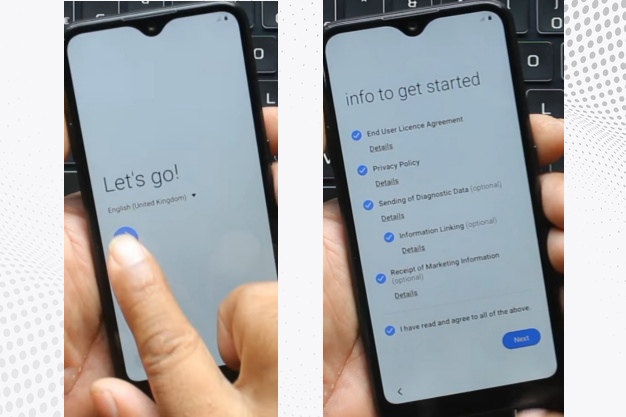
- Step 2: Go to the new “Wifi connection” display and set up the “Wifi connection” options, then click on “Next.” Wait for a few seconds “Checking for updates,” “phone ready,” and “check info,” and you will get the “Verifying your account” page with lock and click “Next.”
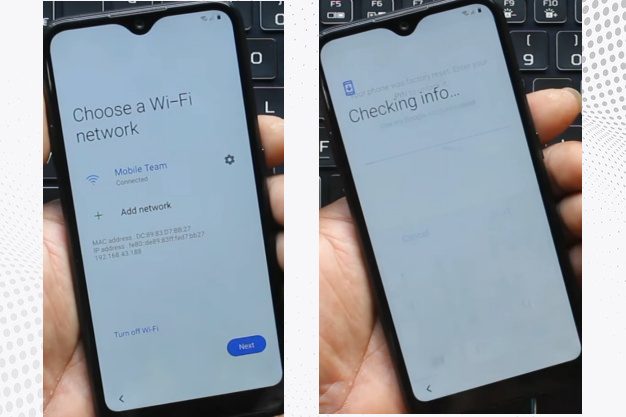
- Step 3: Again, go to the “Back” pages to set up “Add network” and click on the “Setting icon.” Now you will get the “Samsung keyboard” page, and here click on the “Swipe touch and feedback,” “Touch feedback,” “Sound,” “Vibration,” and “Sim1” options.
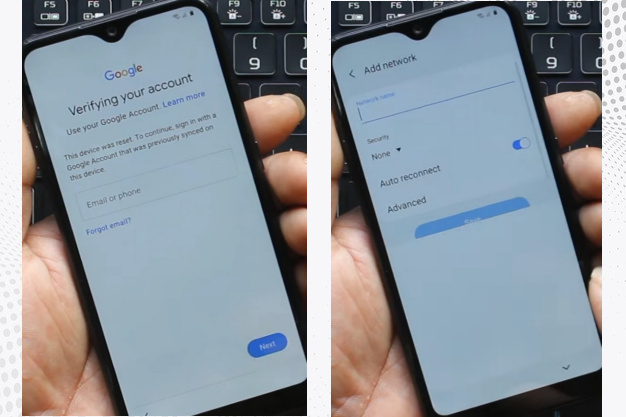
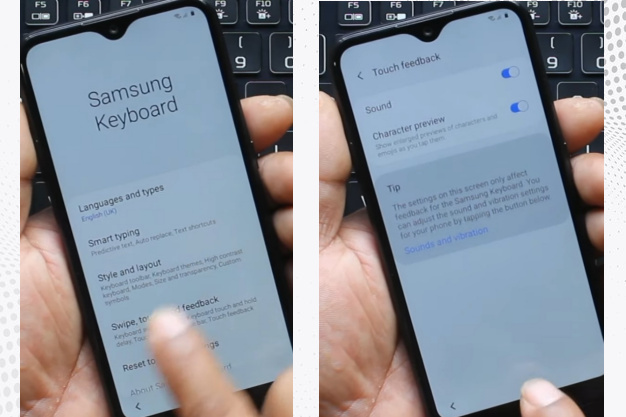
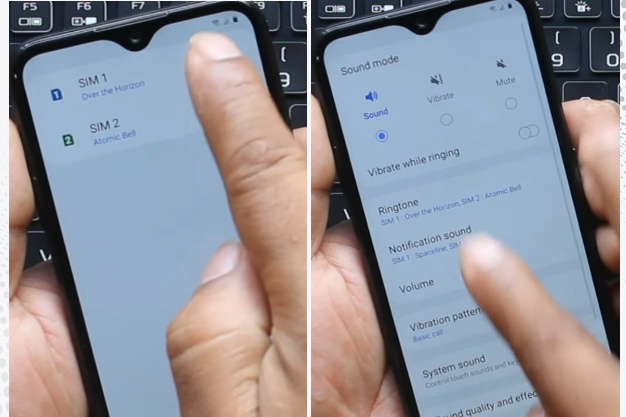
- Step 4: After you go to the “Ringtone” options, you get the “Searching” page. Now set up the “Sim card on your smartphone.” Then tap several times on the “Mic icon” after going to the “Insert the sim card” option. Here you will get the “Google voice search box” while toping on the “Mic icon.” After clicking the “Sim hole” option for “No sim card inserted,”

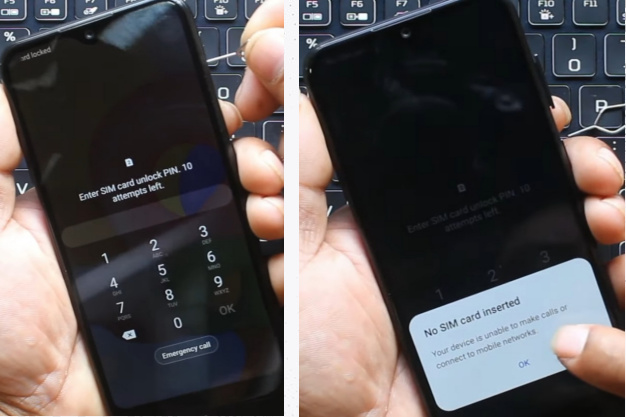
- Step 5: Now go to the new “Home” page and click on the “lock icon-setting Bluetooth.” Then you can use any “Bluetooth earphone or AirPods” and connect the “Bluetooth.” after connecting, press the “Power key 2-3 scend”.
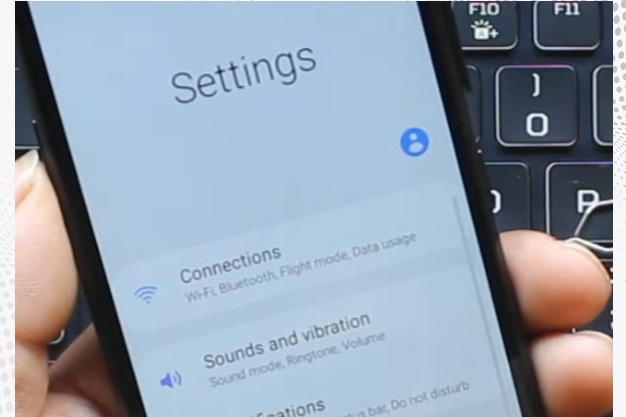
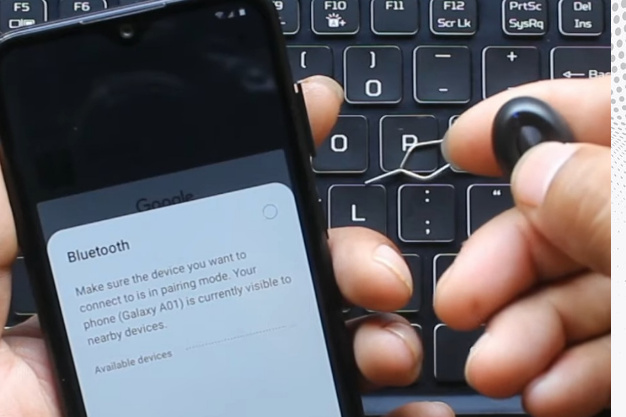
- Step 6: You get the new “Google assistance” page and Type on “Setting-Biometric.” Next time “Security-other security setting” and click on the “Pin windows” options.
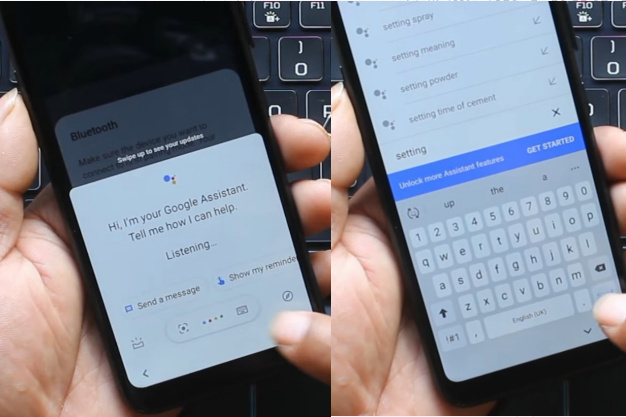
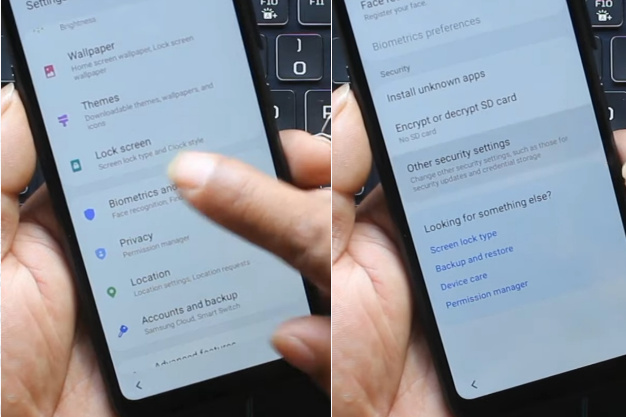
- Step 7: You get a “Use screen lock” type to unpin and “Drow the pattern.” Then click on the “Continue” to create “Screen lock.”
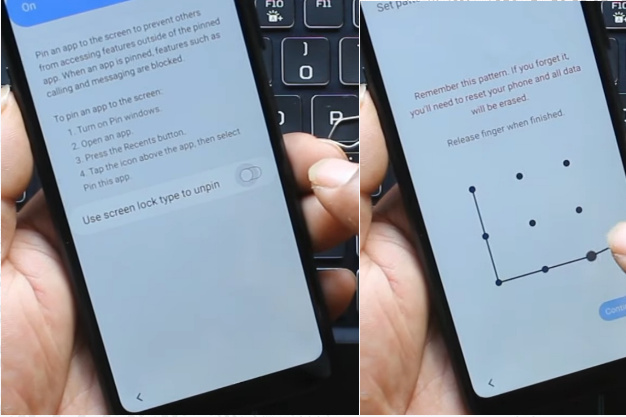
- Step 8: Creating “Screen lock” now go back to the “Wifi” setting options and click on “Next.” Same time you will find the “Checking for updates” and “Checking info” options again to draw the pattern. After clicking on the “Skip 2 times,” then you will get the “Google services” page and click on the “More two times” with the “Agrees” option.
- Step 9: Now, you will get the “Adding the finishing touches” and “Get recommended apps” options here; click on the “Next.” Then you will find the “Sign in to your Samsung account” page and click on the “Skip” for the next steps.
- Step 10: Going to the “Skip out on all this” page here, click on the “Skip,” then press on the “Finish” for everything setup.
- Step 11: Now, you will get a new “Home screen” with “Welcome,” which means your Bypass/Unlock FRP Samsung Galaxy M01 Without PC will be complete. For better service on your device, please “Restart” your phone. Then open and use it smoothly.
Read Also: How to Bypass/Unlock FRP Samsung Galaxy Note 10 Lite without PC?
Samsung Galaxy M01 Smartphone Specifications
Samsung Galaxy M01 Android 10 was first released in 2020 on June 02. The display type is very high; it also contains PLS IPS. Body dimension 147.5 x 70.9 x 9.8 mm (5.81 x 2.79 x 0.39 in) and Weight 168 g (5.93 oz). Samsung Galaxy M01 size is 5.7 inches, 81.6 cm2 (~78.1% screen-to-body ratio).
Resolution is 720 x 1520 pixels, 19:9 ratio (~294 PPI density). Samsung Galaxy M01 CPU is Octa-core (4×1.95 GHz Cortex-A53 & 4×1.45 GHz Cortex A53), and the Chipset is Qualcomm SDM439 Snapdragon 439 (12 nm).
No worries about the memory microSDXC (dedicated slot) and use Internal 32GB 3GB RAM. Samsung Galaxy M01 the camera is compelling with quality. The main camera is Dual 13 MP, f/2.2, 28mm (wide), 1/3.1″, 1.12µm, AF 2 MP, f/2.4, (depth).
The selfie camera is a Single 5 MP, f/2.2, 1/5″, 1.12µm. Samsung Galaxy M01 mobile has a very powerful battery of Type Li-Po 4000 mAh, non-removable, which will give you a long-time mobile user experience.
Why Use FRP On Android Phones
This FRP (factory reset protection) protects your data and other information if the phone is lost or stolen. This is the high-security level for android phones from lollipop 5.1. Using it ensures the safety of the phone to a large extent.
Conclusion
FRP Bypass is mainly needed when the mobile automatically locks after resetting. We show you how to Bypass/Unlock FRP Samsung Galaxy M01 Without PC. Follow the sequence and the instructions shown in the image to complete the Google account verification and Bypass/Unlock FRP Samsung Galaxy M01 Without PC here. Be careful to complete the task.
Still, if it is difficult to Bypass/Unlock FRP Samsung Galaxy M01 Without PC then contact the email given on our site. We will try to resolve your issue appropriately.