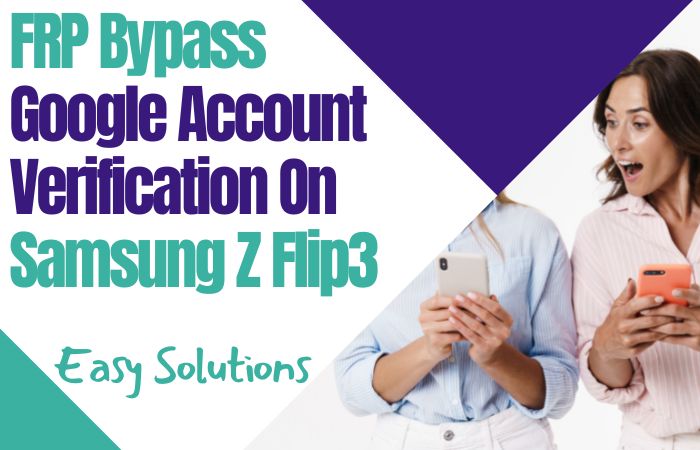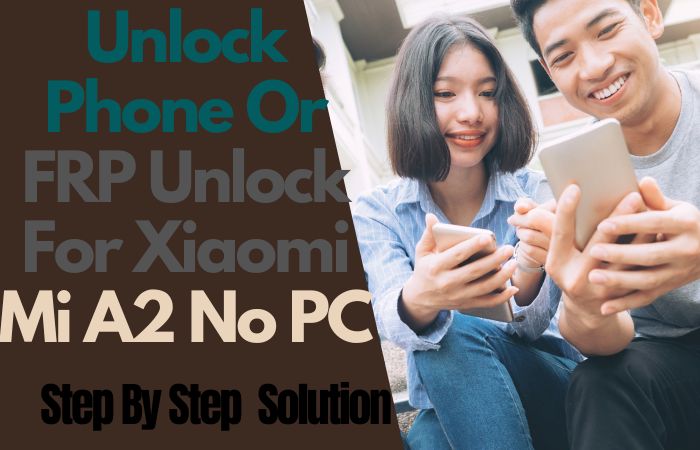Are you locked out of your Android 8.1 device because your device is FRP (Factory Reset Protection) locked? Not despair; this is normal. Many users encounter this problem after resetting their phones or buying second-hand devices. However, you don’t need a PC to Android 8.1 FRP Bypass All Model Phones.
In this article, we’ll guide you through the steps of Android 8.1 FRP bypass all model phones without a computer. If you owner of any Samsung, LG, Motorola, or any other brand of smartphone, then this method is enough to bypass. You’ll learn the different techniques you can use to remove FRP without losing your data or damaging your device.
Our instructions are different and easy to follow, even if you’re not knowledgeable of technology. You’ll be able to bypass FRP on your Android 8.1 phone in no time and regain access to your device. So, let’s get started and learn how Android 8.1 FRP bypass all model phones without a PC.
Note:
- Keep the phone charged at least 80% to complete the bypass Google account lock on Android 8.1 phones working on time.
- The success of the Android 8.1 FRP bypass all model phones without the need for a PC process depends a lot on the internet connection and speed, so try to keep the internet connection and speed good.
- Your mobile data will be lost to complete the Android 8.1 Google account verification of all model phones without the need for a PC process. So make sure to backup the necessary data.
- You must download FRP bypass tools or FRP bypass apk for the Android 8.1 Google account to unlock All Model Phones without the need for a PC.
Android 8.1 FRP Bypass All Model Phones Without a PC

Bypassing the FRP lock on an Android 8.1 device can be a some complex, especially when you don’t have a PC. Need some methods that you can use to bypass the FRP lock on your device without a PC. Here’s a step-by-step guide on how Android 8.1 FRP bypass all model phones without a PC:
- Step 1: Turn on any Android 8.1 device and connect high-speed internet to a Wi-Fi network.
- Step 2: Proceed with the initial setup process until you reach the Google account verification screen.
- Step 3: Tap on the “emergency call” option on the screen and dial any random emergency number like 911.
- Step 4: Once the call connects, tap on the “end call” button quickly to disconnect the call.
- Step 5: Now, go back again to the welcome screen.
- Step 6: Select the “Start Over” option to restart the setup process.
- Step 7: Follow the on-screen instructions until you reach the Google account verification screen again.
- Step 8: Tap on the “emergency call” option and type in ##4636## to launch the “Testing” menu.
- Step 9: Go ahead and click the “Usage statistics” option, then return to the “Testing” menu.
- Step 10: Again go back to the “Emergency call” screen. You should now see the home screen without the FRP lock.
- Step 11: Add a new Google account on your Android 8.1 device to complete the setup process.
- Step 12: Open the device’s settings menu, select “Accounts,” and then tap on “Add account.” Observe the on-screen instructions carefully to add a new Google account.
That’s it! You have successfully Android 8.1 FRP bypass all model phones without a PC.
How to Android 8.1 FRP Bypass all Model Phones Using a PC
Here’s a step-by-step guide on how Android 8.1 FRP bypass all model phones using a PC:
Requirements:
- A Windows PC or laptop
- A USB cable
- The FRP bypass tool (such as the GSM Flasher tool)
Step by Step Instruction:
- Step 1: Download and install the FRP bypass tool on your Windows PC or laptop. Make sure to download it from a trusted source.
- Step 2: Now use a USB cable, to connect your Android 8.1 device to your PC or laptop.
- Step 3: Launch the FRP bypass tool on your Windows PC or laptop and continue the instructions to navigate to the “ADB” mode.
- Step 4: Go to the “Developer options” settings and enable USB debugging then allow the FRP bypass tool to access your device.
- Step 5: From the FRP bypass tool, select your device model and click on the “Remove FRP” button to start the bypass process.
- Step 6: Step by step follow the instructions to complete the bypass process.
- Step 7: FRP lock has been bypassed, disconnect your device from the PC.
- Step 8: Restart your Android 8.1 device after completing the setup process. You should be able to set up your device without encountering the FRP lock.
That’s OK! You have successfully Android 8.1 FRP bypassed all model phones using a PC.
Conclusion
The Android 8.1 FRP bypass all model phones can be done with or without a PC. The methods mentioned above can help you remove the FRP lock on your device and gain access to it without any difficulty. Back up your data before attempting any method, and be cautious while downloading any files or applications from third-party sources.
By following the steps mentioned above, you can easily Android 8.1 FRP bypass all model phones and regain access to your device without any hassle.
People Also Ask
What is FRP and Why is it Important to Bypass it on Android Devices?
Factory Reset Protection (FRP) is a security feature on Android devices that creates a strong layer for unauthorized access to the device. Most essential to bypass FRP on Android devices to enter the device if you’ve forgotten your Google account details or if you’ve purchased a second-hand device that still has FRP enabled.
Can I Bypass FRP on Android 8.1 Devices Without a PC?
Yes, you can bypass FRP on Android 8.1 devices without a PC. You can use some methods to bypass FRP on Android devices, including using an OTG cable or using a combination of buttons, and SIM card presses to access the device settings.
Is it Possible to Bypass FRP on all Android 8.1 Devices?
Yes, possible to bypass FRP on all Android 8.1 devices using the methods described above process. The specific steps vary depending on the device model and manufacturer.
Can I Bypass FRP on my Android Device Without Losing my Data?
No, bypassing the FRP on your Android device will result in the loss of all valuable data on the device. It’s important to back up any important data before attempting to bypass FRP.
Will Bypass FRP on my Android Device Cause any Damage to the Device?
Bypassing FRP on your Android device should not cause any damage to the device if done correctly and follow the instructions carefully to avoid any potential issues.
Is it Safe to Bypass FRP on my Android Device?
Bypassing FRP on your Android device is generally safe, but could potentially make your device more vulnerable to unauthorized access. It’s important to weigh the potential risks before attempting to bypass FRP.
Can I Bypass FRP on my Android Device Without a SIM Card?
Yes, you can bypass FRP on your Android device without a SIM card.
Do I Need any Special Tools to Bypass FRP on my Android Device?
Yes, sometimes you need any special tools to bypass FRP on your Android device.