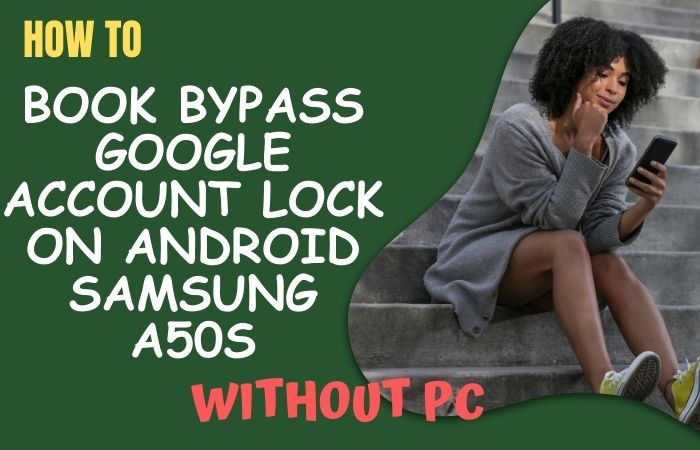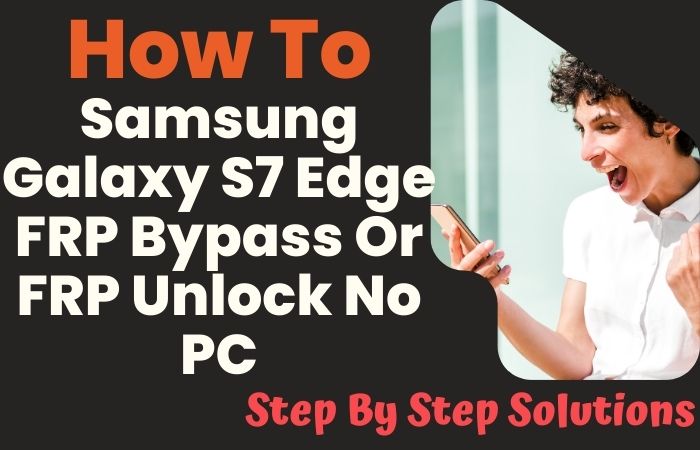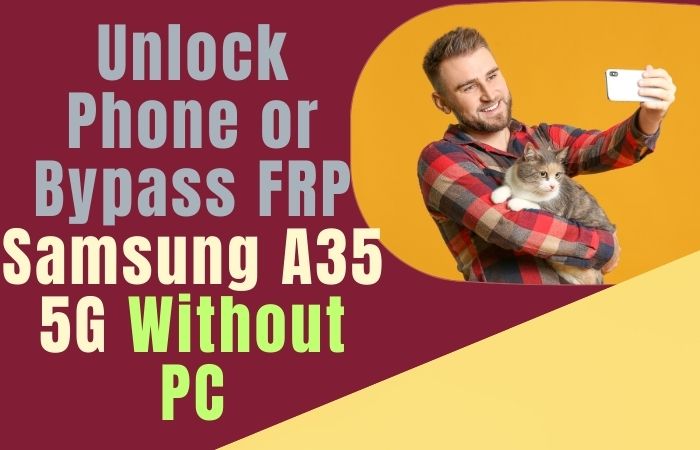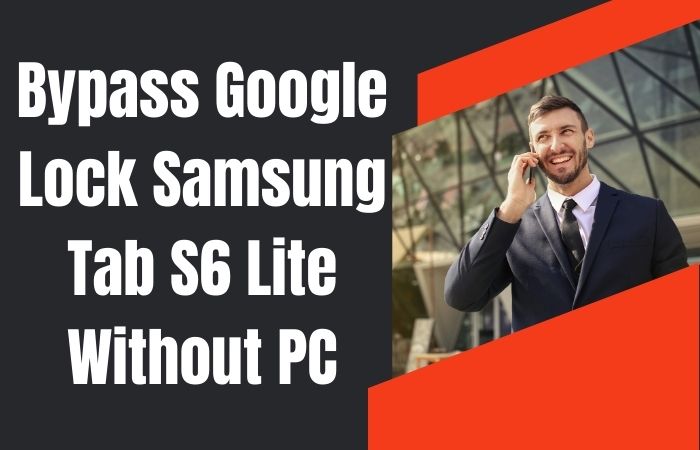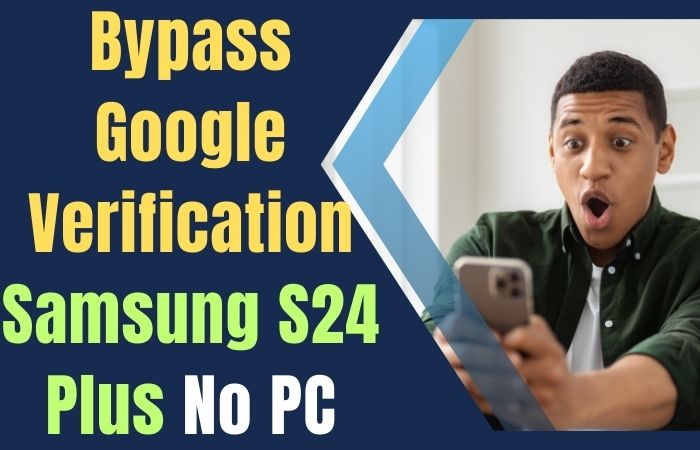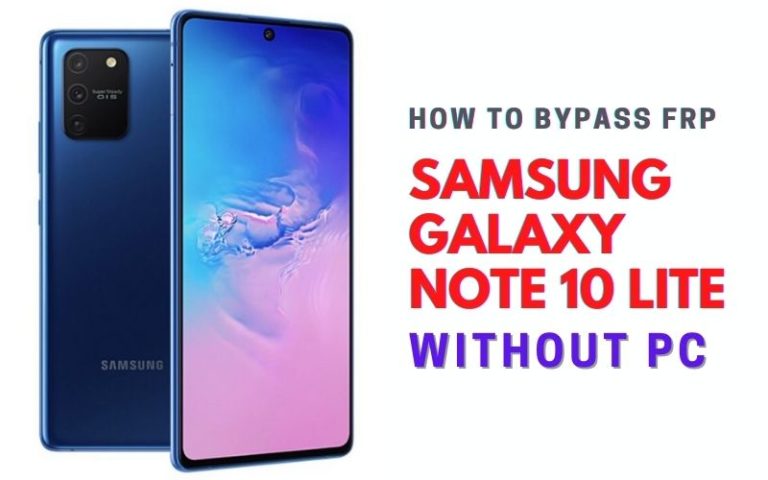Unlock the full potential of your phone! Are you sick and weary of carrier limitations? Did your brand-new Android phone or iPhone arrive pre-locked to the AT&T network? Calm down! With the help of this method, you will be able to liberate your AT&T device unlock in iPhone or Android for Free and select any compatible carrier without having to pay a single cent.
We’ll guide you through the official AT&T method in less than 15 minutes, guaranteeing a secure and safe unlocking procedure. The big advantage of our guide today is that there is a trick to unlocking two operating systems.
Now take your phone, throw off the constraints, and prepare to discover a world without network restrictions!
What is the AT&T?
AT&T is a leading telecommunications company in the United States officially AT&T Inc. It is a known as leading provider of mobile telephone, fixed line telephone, broadband Internet, and television services headquartered in Dallas, Texas. Besides, AT&T provides various services including networking, cloud computing, and cyber security for a fee.
It is one of the leading mobile networks in the US and has been serving millions of customers for a long time. Along with its long history, it was founded in 1885 and has played a special role in the development of telecommunication technology in the United States since then.
It has emerged as the world’s fourth-largest telecommunications company by revenue.
What Eligibility is Required for AT&T Device Unlock
To unlock devices from the AT&T network, you must comply with certain restrictions set by the AT&T authorities. Below are the qualifications required to unlock the device.
- AT&T device: The purpose of the device should be fixed. The device must be covered by their network.
- Active Status: Of course, it will not be active on any other network.
- Paid off: Another important thing is that the device must be installment-free. If there are installments then full installments must be paid.
- Account standing: No outstanding balances may be maintained on various accounts associated with the device. It must be updated.
- No reported issues: The device will not be unlocked on the AT&T network if it is reported as stolen, lost, or involved in fraudulent activity.
- AT&T Postpaid: Need 60 days of service on the AT&T network after purses.
- AT&T Prepaid: On the other hand prepaid SIM cards should be active on at&t network for 6 months.
- Official Online Site: Device unlock eligibility verification has an official online site where you can check your phone:https://www.att.com/deviceunlock/status. Just give the phone IMEI number on site then follow the instructions. For checking IMEI dial *#06#.
Don’t Miss it: How To AT&T Unlock iPhone For Free With Picture
How to AT&T Device Unlock in iPhone or Android for Free: Best Trick 2024

Requirements for AT&T Device Unlock
- Keep the phone charged by at least 80% to complete the AT&T device unlock.
- Must keep the internet connection and speed good.
- Back up the necessary data before and during the processing.
- Download and Install the DC-Unlocker.
Step-by-Step Instruction: Method For iPhone
- Step 1: Start the procedure with the “Hello” screen, get the “Activation Required” key and click “Dismiss.”
- Step 2: Now press the “Press home to open” option then click “Continue” and wait a moment.

- Step 3: On the screen, you will see that the “SIM not supported” is locked.
- Step 4: Then after you go to the home screen, click the “Settings > General > About > IMEI” option continuously.

- Step 5: Collect “IMEI Number” from your phone settings and look for “Safari.”

- Step 6: Search to open the “Device unlock request – AT&T” and click “Start an unlock request.”
- Step 7: Look at the screen and you will get the “Enter Mobile number or IMEI” option, select the “No” option there and paste the IMEI number then click “Next.”

- Step 8: Go ahead and find the “Provide your details” here give all information with “Email Address” then click “Submit.”

- Step 9: Open the “Email” provided in the application form and click “Confirm your request” to see the “Thanks for confirming.”

- Step 10: In the Email click “Check the status” and see the few-minute “Current status Approved.” That means your iPhone is unlocked now check the phone by entering the “SIM Card.”

- Step 11: Click to check if your SIM card is enabled “Hello > Press home to Open > Dismiss > Continue.”
- Step 12: Now see that there is no “SIM not supported” text, which means your phone is now unlocked.
Congratulations on your AT&T device unlock in iPhone or Android for free successfully without any help from the computer.
Method For Android Phone
Unlocking your AT&T device on Android using DC-Unlocker Bypass Tools can provide you with the freedom to use your device with any compatible carrier. This step-by-step guide will walk you through the process, ensuring a smooth and hassle-free unlocking experience
Before You Begin:
- AT&T device supported DC-Unlocker Bypass Tools.
- Make sure to back up all important data to prevent any loss during the unlocking process.
- Keep sufficient battery life at least 80% charge to avoid interruptions.
Step-by-Step Instruction:
- Step 1: Open your device’s web browser and navigate to the official website of DC-Unlocker.
- Step 2: Get the website now download the DC-Unlocker Bypass Tools for your Android device.
- Step 3: After downloading, open the downloaded file to initiate the installation process.
- Step 4: Follow the on-screen instructions to complete the installation process on your device.
- Step 5: After finishing the installation find the DC-Unlocker Bypass Tools to launch the application.
- Step 6: Connect the USB cable with the AT&T device to your computer or laptop.
- Step 7: Enabled USB debugging by following Settings > Developer Options > USB Debugging.
- Step 8: Toggle the switch to enable it.
- Step 9: In the DC-Unlocker Bypass Tools, click on the “Detect Device” to display information.
- Step 10: After the device is detected, click on the “Start Unlocking” key within the Tools interface.
- Step 11: Now begin the unlocking process which takes a few minutes, then receive a confirmation message. Please be patient and do not disconnect your device during this time.
- Step 12: Once the process is complete, disconnect your device from the computer or laptop.
- Step 13: Happy news your process is complete now restart your AT&T device to use smoothly.
Congratulations! You have successfully AT&T device unlock in iPhone or Android for Free using DC-Unlocker Bypass Tools. You can now use your device with any compatible carrier of your choice.
How do Get AT&T Customer Service Rightly Offline and Online?
Here’s how to efficiently contact AT&T customer support online and over the phone.
Offline (Phone):
Choose the Correct Number: AT&T offers distinct phone numbers for different services. Here is a brief how-to:
- Wireless: To get general assistance, dial 800.331.0500 (weekdays 7 AM – 8 PM CT, weekends 8 AM – 8 PM CT) or dial 611 from your AT&T phone.
- New Service: Call 888.333.6651 to use the new service (weekdays 7 AM – 9 PM CT, weekends 8 AM – 9 PM CT).
- Travel: Call +1.314.925.6925 (available 24/7) for assistance while traveling abroad.
- Disability: Call 866.241.6568 (voice) or 866.241.6567 (TTY) (weekdays 9 AM – 9 PM CT) for resources.
- FirstNet: 800-574.7000 (available around-the-clock).
Online:
Website for AT&T Support: Go to the following ATT support page: https://www.att.com/support/. This is where you’ll find:
- Options for self-service: Manage your account, look through FAQs, and troubleshoot common problems.
- Real-time chat: Talk to
Tips for Effective Contact:
- Obtain Information: Have your account number, phone number, and any other pertinent information concerning your problem available before contacting AT&T. This will make things go more quickly.
- Be Brief and Unambiguous: Give a succinct and straightforward explanation of your issue. The agent can help you more effectively if you provide them with additional information.
- Be Patient: During busy hours, be ready to wait as wait times can fluctuate.
You may improve your chances of having a positive online and offline experience with AT&T customer support by paying attention to these pointers.
Bottom Line
Finally, we completed the two processes successfully and we show here how to AT&T device unlock in iPhone or Android phones for Free separately. You can unlock both Android and iOS through the above process though we have provided them separately for your convenience. In two simple ways described in the guide, you can free the device from carrier restrictions and find preferred networks.
After completing a few simple steps and submitting your request, your phone will become network-independent and explore an endless array of mobile service possibilities in just a few minutes. Will be ready to do it!
Discover how easy it is to unlock your phone with AT&T and say hello to more freedom and potential cellular plan savings. Free and enjoy the freedom to live any career.
People Also Ask
Can you unlock an AT&T phone for free?
Absolutely! AT&T offers free unlocking for eligible devices that have met their requirements.
Is it possible to unlock an iPhone from AT&T?
You bet! The process is the same for both iPhones and Android devices on the AT&T network.
Can you unlock an AT&T phone that’s not paid off?
In most cases, no. To be eligible for a free unlock from AT&T, your device needs to be completely paid off.
Does AT&T charge to unlock devices?
Not for devices that meet their criteria! There might be a fee if your phone doesn’t qualify for a free unlock.
What is the AT&T unlock app?
There isn’t a one-size-fits-all app for unlocking. For AT&T prepaid devices, there might be an “Unlock” app available, but most unlocks are done through their website.
What is the 16 digit network unlock code?
This special code is your key to unlocking! You’ll receive it from AT&T after your unlock request is approved. It lifts the network restrictions on your phone.
How much does AT&T charge to unlock iPhone?
There’s no separate charge for iPhones. It all depends on whether your device qualifies for a free unlock from AT&T.
Can I unlock my phone myself?
You sure can! AT&T offers a user-friendly online portal where you can self-service your unlock request.
Can you unlock a phone from a network for free?
It depends on the carrier! AT&T offers free unlocking for eligible devices, but other carriers might have different policies. Check with your current provider to see what their policy is.
How long are AT&T phones locked?
For postpaid accounts (phones with a monthly bill), your device needs to be active for at least 60 days. Prepaid phones require a longer commitment, with most needing 6 months of active service before being eligible for unlocking.
Where can I get my phone unlocked for free?
AT&T offers free unlocking for devices that meet their requirements through their website. Head over to their unlock portal and see if your phone qualifies!
Why is AT&T charging me to unlock my phone?
There might be a charge if your device doesn’t meet the eligibility criteria. This could include having an outstanding balance on your account or not meeting the minimum service time. Check the AT&T website for all the details.