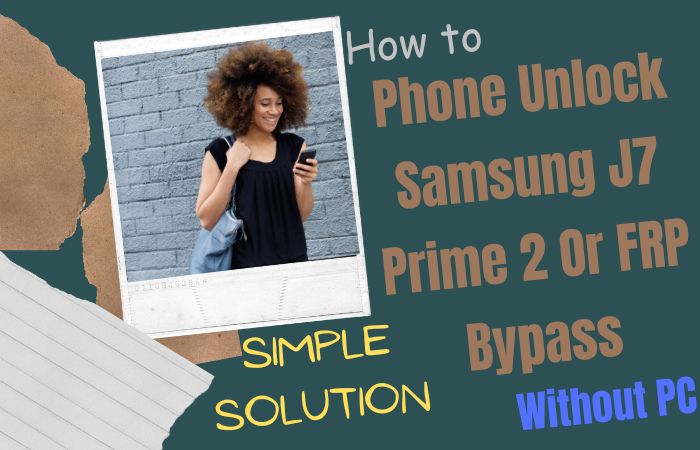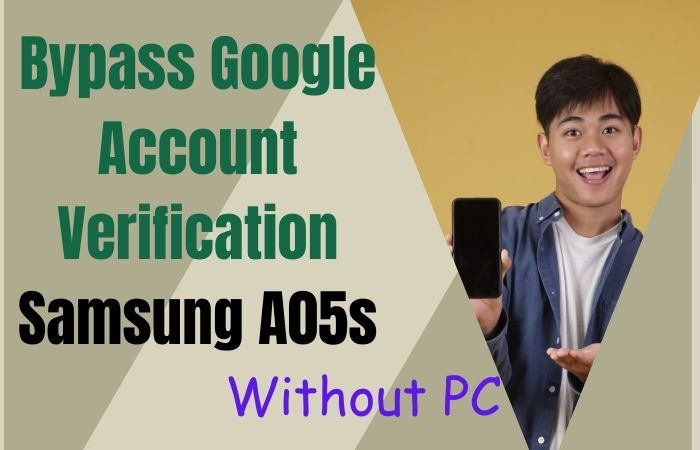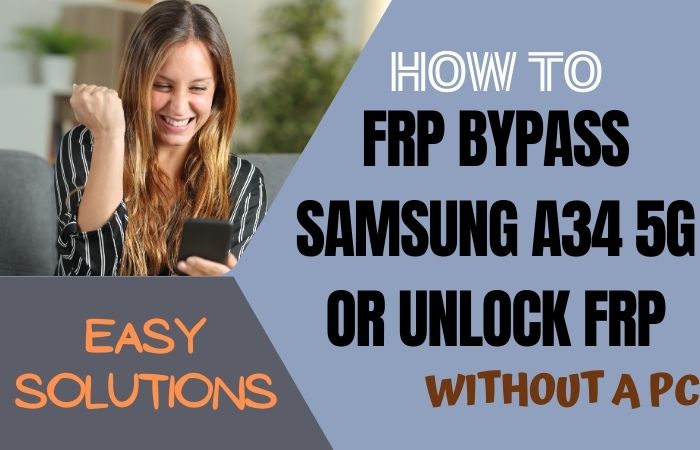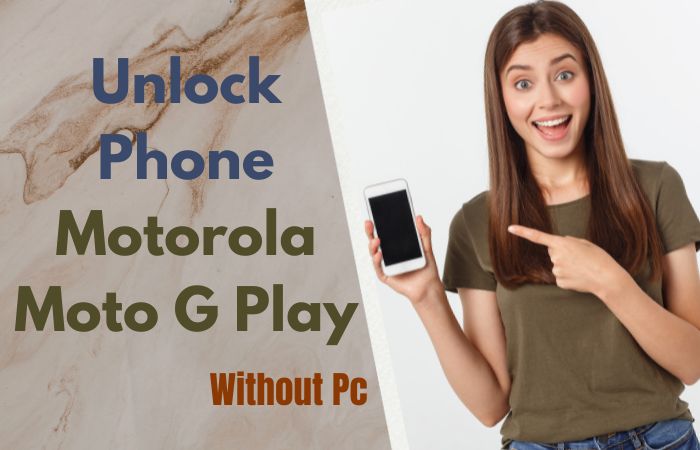If you are a Xiaomi Redmi Note 8 user, you may have faced how to FRP bypass Xiaomi Redmi Note 8 or FRP unlock without a PC. FRP is a security feature on Android devices that prevents unauthorized access to the device after a factory reset. If you forget your Google account, FRP can become a major problem, as it may prevent you from using your phone.
There are two ways to FRP bypass Xiaomi Redmi Note 8 or FRP unlock without using a PC. FRP Bypass Xiaomi Redmi Note 8 or FRP Unlock is a process that allows you to gain access to your phone even if you have forgotten your Google account credentials. With this method, you can remove the FRP lock from your Xiaomi Redmi Note 8 and use your device as usual.
We will explain the process in a simple and easy-to-understand manner so that you can follow it without any difficulty. By the end of this guide, you will be able to use your Xiaomi Redmi Note 8 without any FRP lock issues. So, let’s get started!
Note:
- Keep the phone charged by at least 80% to complete the bypass Google account lock on Android phones Xiaomi Redmi Note 8 working on time.
- The success of the FRP bypass Xiaomi Redmi Note 8 or FRP unlock process depends a lot on the internet connection and speed, so try to keep the internet connection and speed good.
- Your mobile data will be lost to complete the FRP bypass Xiaomi Redmi Note 8 or FRP unlock. So make sure to backup the necessary data.
- You must download FRP bypass tools or FRP bypass apk for FRP bypass Xiaomi Redmi Note 8 or FRP unlock without a PC.
What is the FRP Lock
FRP or Factory Reset Protection lock is a security feature introduced by Google to protect Android devices from unauthorized access. FRP lock is enabled when a user signs in to their Google account on their device. Once FRP is enabled, it prevents anyone from accessing the device after a factory reset without first providing the Google account credentials that were previously used to set up the device.
In order to decrease thefts and unauthorized access to Android devices, this security feature was introduced. It serves as an additional line of defense against burglars who might take a device and subsequently reset it to factory settings to obtain access to it. When FRP lock is activated, only the owner or an authorized user with the right Google account credentials will be able to access the device.
While FRP lock increases Android device security, it can also cause issues if a user forgets their Google account login information. This may occur if the user changes the password for their Google account or if they lose their login credentials. In such circumstances, the gadget will continue to be locked, prohibiting user access.
How to Disable Factory Reset Protection (FRP)
It is not advised to turn off Factory Reset Protection (FRP), a security feature that guards against unwanted access to your device. FRP may, however, need to be disabled in some situations, such as when you are selling or giving away your device and wish to disable all security features.
To disable FRP, you need to first remove the Google account from your device. Here are the steps to follow:
- Go to the “Settings” menu on your device.
- Scroll down to “Accounts” and tap on it.
- Select the Google account that you want to remove.
- Tap on the three dots in the top right corner of the screen.
- Select “Remove account” and confirm.
The Google Account will no longer be associated with your device once FRP has been disabled. Disabling FRP can, however, leave your device more open to unwanted access, so keep that in mind. If you later decide to re-enable FRP, you will need to create a new Google account on your device and follow the instructions to do so.
How to FRP Bypass Xiaomi Redmi Note 8 or FRP Unlock No PC
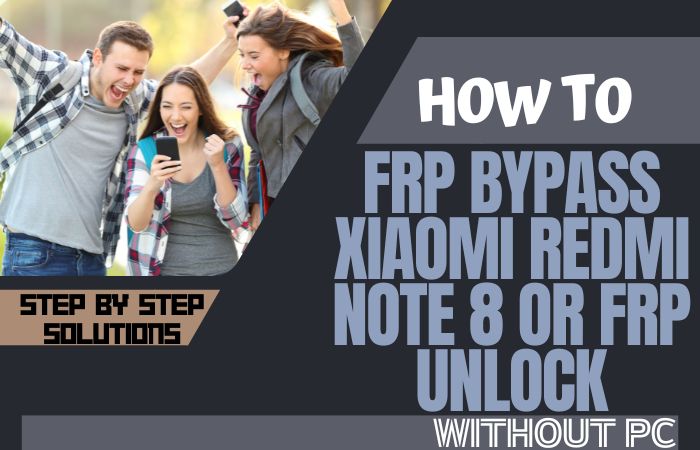
FRP Bypass Xiaomi Redmi Note 8 or FRP Unlock is a process that allows you to remove the Factory Reset Protection (FRP) lock on your Xiaomi Redmi Note 8 without using a PC. Here are the steps to follow:
Methods 1: Using a Safe Mode
Step 1: Restart Your Device in Safe Mode
- Press and hold the power button on your Xiaomi Redmi Note 8 until the power menu appears.
- Tap and hold on to “Power Off” until the “Reboot to safe mode” option appears.
- Tap “OK” to confirm and your device will restart in safe mode.
Step 2: Add a New Google Account
- Once your device has restarted in safe mode, go to “Settings” and select “Accounts”.
- Tap on “Add Account” and select “Google”.
- Enter your new Google account credentials and sign in.
Step 3: Enable Developer Options
- Go to “Settings” and select “About Phone”.
- Tap on “MIUI Version” seven times to enable developer options.
Step 4: Enable USB Debugging
- Go to “Settings” and select “Additional Settings”.
- Select “Developer Options” and enable “USB Debugging”.
Step 5: Download and Install Apex Launcher
- Open your device’s browser and search for “Apex Launcher apk download”.
- Download and install Apex Launcher from a trusted source.
Step 6: Reset Your Device
- Go to “Settings” and select “Backup & Reset”.
- Select “Factory data reset” and confirm the reset.
Step 7: Set Up Your Device
- Follow the setup process and select “Skip” when you reach the “Sign in to Wi-Fi” screen.
- Install and open Apex Launcher, then go to “Settings” and select “Apps”.
- Find and disable “Google Play Services” and “Google Account Manager”.
- Go back to the setup process and sign in with the new Google account you added in Step 2.
- Finish the setup process and your device will be unlocked.
Congratulation! Finally, FRP Bypass Xiaomi Redmi Note 8 or FRP Unlock without using a computer method will complete successfully.
Methods 2: Using a Pangu FRP Bypass APK
FRP Bypass Xiaomi Redmi Note 8 or FRP Unlock without a PC can be done using Pangu FRP Bypass APK, which is a tool designed to bypass the Factory Reset Protection (FRP) lock on Android devices. Here are the steps to follow:
Step 1: Download Pangu FRP Bypass APK
- Open your device’s browser and search for “Pangu FRP Bypass APK download”.
- Download the latest version of Pangu FRP Bypass APK from a trusted source.
Step 2: Install Pangu FRP Bypass APK
- Once the download is complete, open the downloaded APK file and install Pangu FRP Bypass APK on your device.
Step 3: Restart Your Device in Safe Mode
- Press and hold the power button on your Xiaomi Redmi Note 8 until the power menu appears.
- Tap and hold on to “Power Off” until the “Reboot to safe mode” option appears.
- Tap “OK” to confirm and your device will restart in safe mode.
Step 4: Enable Unknown Sources
- Go to “Settings” and select “Additional Settings”.
- Select “Privacy” and enable “Unknown sources”.
Step 5: Open Pangu FRP Bypass APK
- Open Pangu FRP Bypass APK and tap on the “Start” button to begin the FRP bypass process.
Step 6: Complete the Setup Wizard
- Follow the on-screen instructions to complete the setup wizard.
- Once you reach the “Sign in with your Google Account” screen, tap on the “3 dots” in the top right corner and select “Browser sign-in”.
- Sign in with any valid Google account to bypass the FRP lock.
In conclusion, Pangu FRP Bypass APK is a simple and effective tool to FRP bypass Xiaomi Redmi Note 8 or FRP unlock without a PC.
Specifications for the Xiaomi Redmi Note 8 Device
- Display: 6.3-inch IPS LCD, 1080 x 2340 pixels, Gorilla Glass 5 protection
- Processor: Qualcomm Snapdragon 665
- RAM: 3GB/4GB/6GB
- Storage: 32GB/64GB/128GB, expandable up to 256GB via microSD
- Rear Cameras: 48MP primary lens, 8MP ultrawide lens, 2MP macro lens, 2MP depth sensor
- Front Camera: 13MP
- Battery: 4,000mAh, 18W fast charging support
- Operating System: Android 9.0 (Pie), MIUI 11
- Other Features: Fingerprint (rear-mounted), Bluetooth 4.2, 3.5mm headphone jack, USB Type-C
- Price: $139 for the 3GB/32GB variant, $159 for the 4GB/64GB variant, and $219 for the 6GB/128GB variant (as of September 2021)
Pros and Cons of FRP Bypass Xiaomi Redmi Note 8 or FRP Unlock Methods
Pros:
- Easy to use: Bypassing FRP Lock on Xiaomi Redmi Note 8 without a PC is a simple process that can be done by following a few steps.
- Saves time and money: Since you don’t need a PC to bypass FRP Lock, you can save time and money by doing it yourself without having to take your device to a professional.
- Allows you to regain access to your device: If you’re locked out of your Xiaomi Redmi Note 8 due to FRP Lock, bypassing it without a PC can help you regain access to your device and use it as usual.
- Widely available solutions: There are multiple methods and tools available to bypass FRP Lock on Xiaomi Redmi Note 8 without a PC, making it easier to find a solution that works for you.
Cons:
- Security risks: By bypassing FRP Lock on your Xiaomi Redmi Note 8, you’re potentially exposing your personal data to security risks, as the feature is designed to protect your data.
- May void warranty: Bypassing FRP Lock on your Xiaomi Redmi Note 8 without a PC may void your device’s warranty, so it’s important to consider this before attempting any methods.
- Unreliable methods: Some methods for bypassing FRP Lock without a PC may not work or may cause other issues with your device, so it’s important to research and choose reliable solutions.
- Potential damage to the device: If the bypassing process is not done correctly, it can potentially damage your device or cause other issues, so it’s important to follow instructions carefully and proceed with caution.
Frequently Asked Questions (FAQs):
What is FRP Lock?
FRP Lock, or Factory Reset Protection, is a security feature on Android devices that prevents unauthorized access to a device after a factory reset.
Why is FRP Lock enabled?
FRP Lock is enabled to protect the personal data of the device’s owner in case of loss or theft.
How can I bypass FRP Lock on my Xiaomi Redmi Note 8 without a PC?
You can bypass FRP Lock on your Xiaomi Redmi Note 8 using Pangu FRP Bypass APK.
Is it safe to use Pangu FRP Bypass APK?
Pangu FRP Bypass APK is a safe tool to use as long as you download it from a trusted source.
Can I use Pangu FRP Bypass APK on other Android devices?
Yes, Pangu FRP Bypass APK can be used on other Android devices that have the FRP Lock enabled.
Do I need to root my Xiaomi Redmi Note 8 to bypass FRP Lock?
No, you do not need to root your Xiaomi Redmi Note 8 to bypass FRP Lock using Pangu FRP Bypass APK.
What is Safe Mode and how do I enter it on my Xiaomi Redmi Note 8?
Safe Mode is a diagnostic mode that allows you to troubleshoot issues on your device. To enter Safe Mode on your Xiaomi Redmi Note 8, press and hold the power button until the power menu appears. Then, tap and hold on “Power Off” until the “Reboot to safe mode” option appears.
Can I bypass FRP Lock on my Xiaomi Redmi Note 8 if I forgot my Google account credentials?
No, you cannot bypass FRP Lock on your Xiaomi Redmi Note 8 if you forgot your Google account credentials. You will need to recover your Google account credentials to bypass FRP Lock.
Conclusion
Above discussion, we will explore how to FRP bypass Xiaomi Redmi Note 8 or FRP unlock, there are solutions available to bypass it without a PC. This is a safe and easy method that can be performed by anyone with basic knowledge of Android devices. Pangu FRP Bypass APK is a reliable tool that can help you unlock your device and regain access to it. Mainly the FRP Lock is a security feature designed to protect your personal data, so use these methods with caution and only when necessary. With the right tools and knowledge, you can successfully FRP bypass Xiaomi Redmi Note 8 or FRP unlock and get back to using your device as usual.