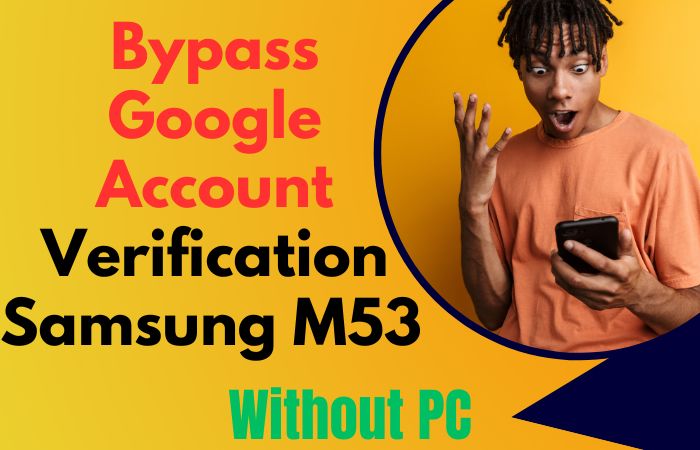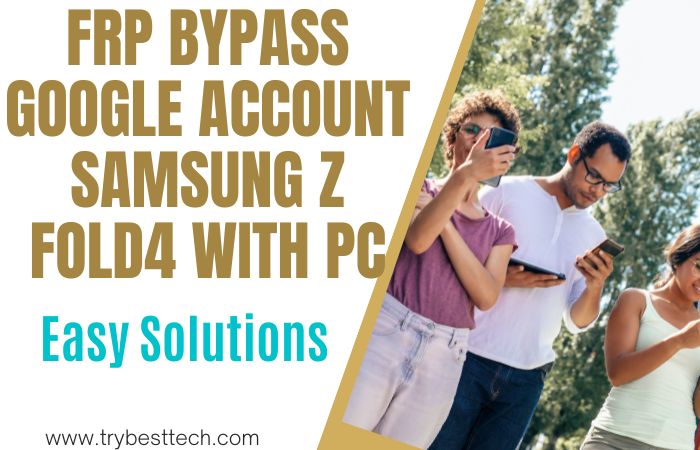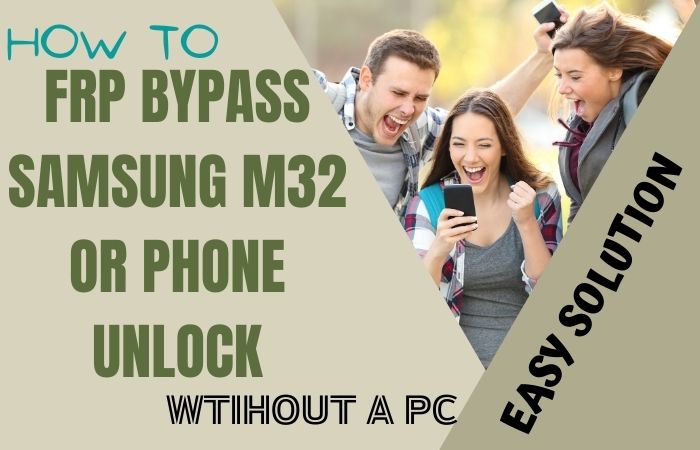Navigating the intricacies of circumventing FRP bypass Samsung Galaxy Tab A7 2022 sans a PC demands a strategic digital finesse. In this guide, we delve into an unconventional method, sidestepping the conventional reliance on a computer.
Embrace the ingenious utilization of TalkBack features, mastering the art of triple-tap gestures, and leveraging YouTube shortcuts. Unshackling your device from the FRP constraints becomes a cerebral exercise, where each gesture unfolds a new layer of liberation.
This roadmap, devoid of the typical reliance on a personal computer, unveils a novel approach to reclaim control over your Samsung Galaxy Tab A7 10.4 2022, redefining the boundaries of digital freedom.
What is the FRP Bypass?
FRP Bypass, or Factory Reset Protection Bypass, is a strategic process designed to circumvent the security measures implemented in Android devices. This safeguard, initiated by Google, aims to protect user data by requiring authentication after a factory reset.
However, the FRP Bypass technique ingeniously navigates around this, allowing users to regain access to their devices without compromising the data protection intent.
It involves employing creative methods, often involving specific gestures, settings manipulation, or application functionalities, to bypass the FRP barrier.
This method ensures that rightful owners can reclaim access to their devices, fostering a delicate balance between user convenience and robust security protocols.
Read More: How To Unlock Or Bypass Google Lock Samsung M54 Without PC
FRP Bypass Samsung Galaxy Tab A7 2022 Without PC: New Solution 2024
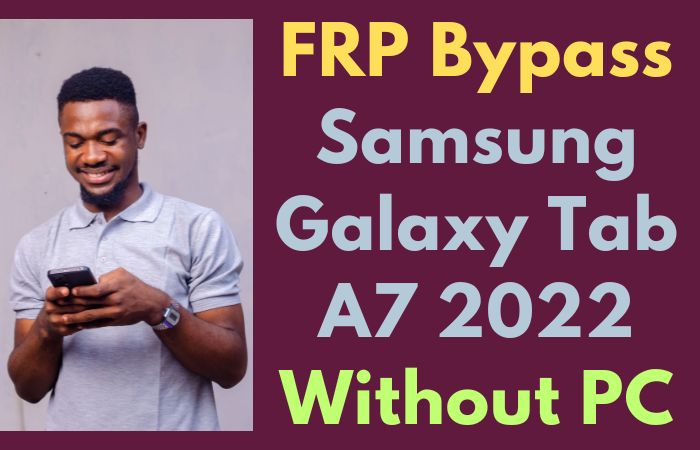
Requirements to Unlock/Bypass FRP Lock
- Keep the phone charged by at least 70% or 80% to complete the bypass Google verification on all Samsung Galaxy Tab A7 10.4 (2022) phones working on time.
- The success of your FRP bypass Samsung Galaxy Tab A7 2022 without the computer method depends a lot on the internet connection and speed, so try to keep the internet connection and speed good.
- Your mobile data will be lost to complete the FRP bypass all Samsung Galaxy A7 10.4 (2022) phones without a PC. So make sure to backup the necessary data.
- You must download FRP bypass tools or FRP bypass APK to unlock phone or FRP bypass Samsung Galaxy A7 2022 phones without a computer.
Step-by-Step Instruction:
- Step 1: First need here turn on the Samsung Galaxy A7 10.4 2022 smartphone to start the bypass process, then see the “Welcome” screen and click on “Start.”
- Step 2: Find some common options “A few legal items to review (all select)>Next>Choose a WiFi network>Next>Confirm Pattern>Use my Google account instead.”
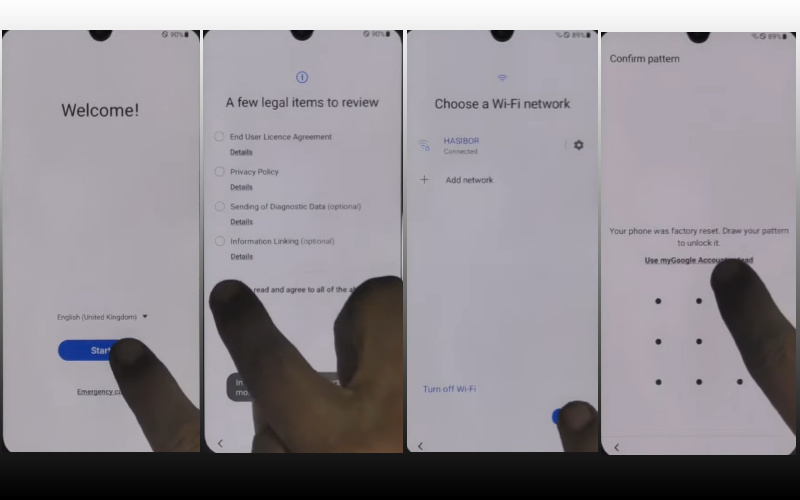
- Step 3: Now next step get the “Google verifying your account” page with locking. Click the “Power key and volume up keys” at the same time to turn on “Talkback”
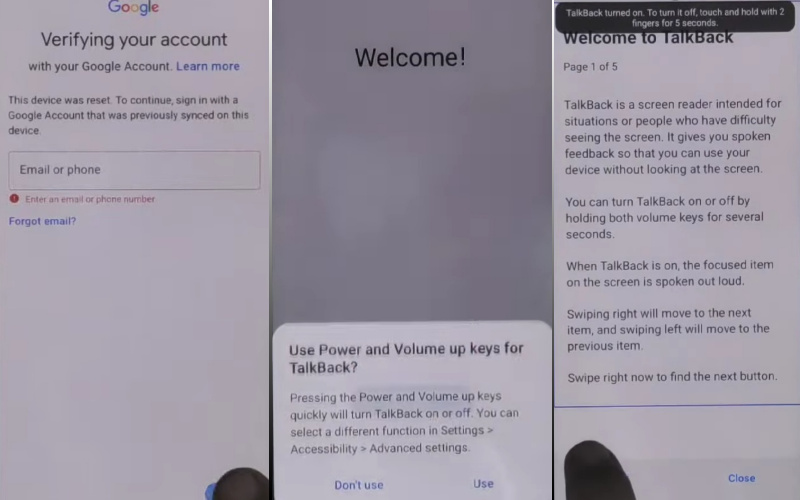
- Step 4: In this step get the “Welcome to Talkback” screen and draw the “Reverse L” then click the “While using the app” and “Use voice command” keys to “Google Assistant.”
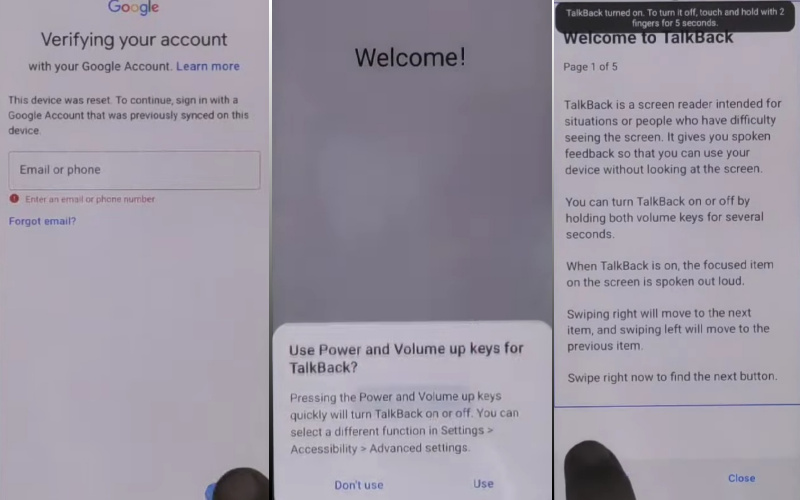
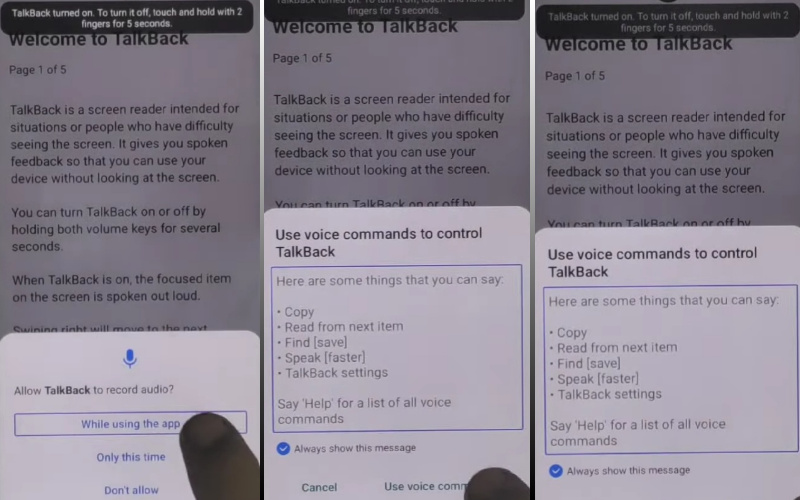
- Step 5: To open YouTube say loudly “Google Assistant” and then click the “YouTube user icon.”
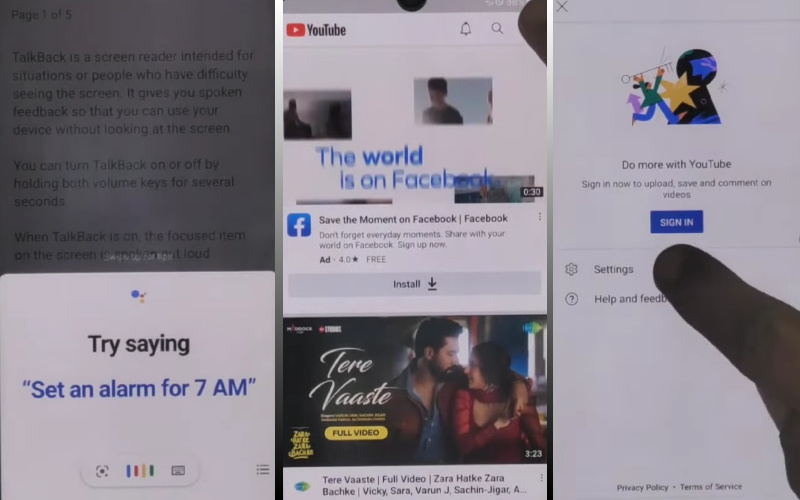
- Step 6: Click continue to pass the multiple options “Setting>About>Youtube terms and service>Welcome to Chrome>Accept & continue>Turn on sync>No thanks.”
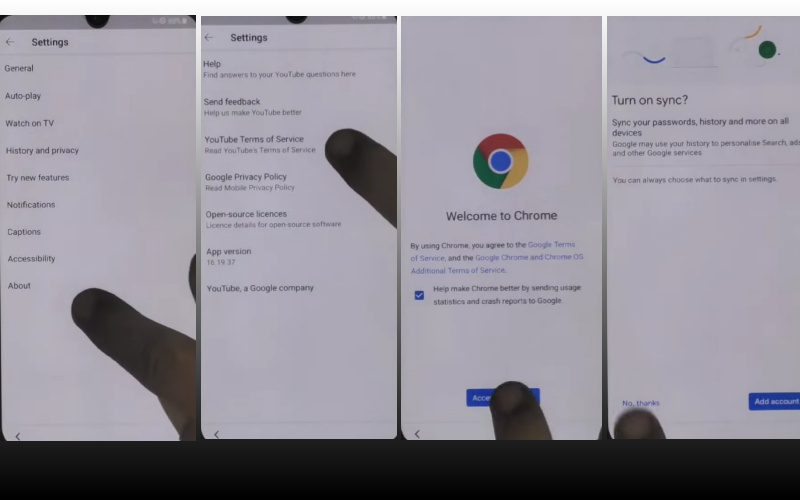
- Step 7: Write the carefully Google search bar “addrom frp bypass” and then open “Bypass Google account 2023.” Also, update the Galaxy store.
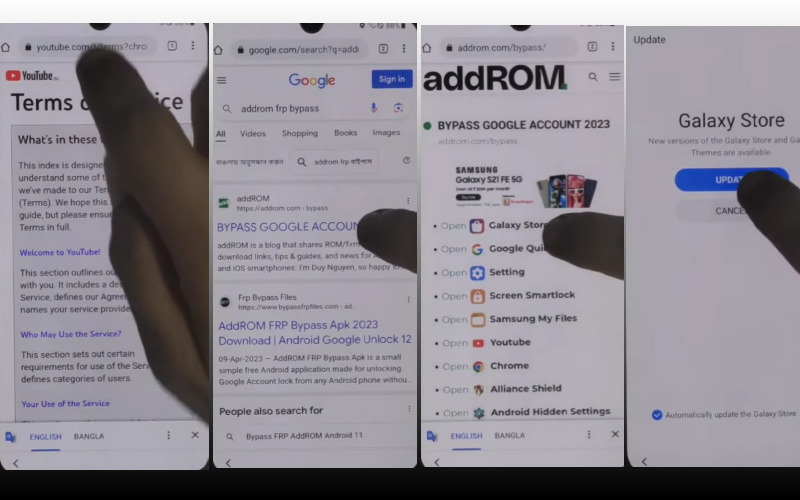
- Step 8: Now click the “Galaxy Store” to search the “Package Manager” and “Activate Manager” then download and install it.
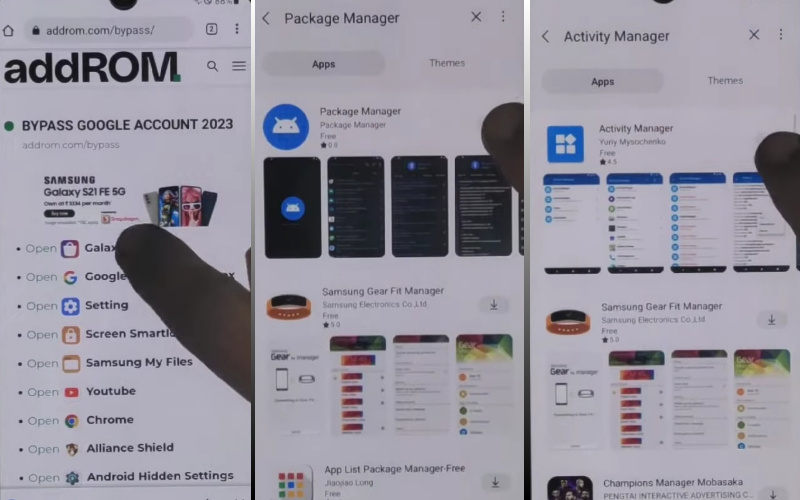
- Step 9: Open the “Package Manager” app here select “Android setup” and “Samsung setup wizard” options.
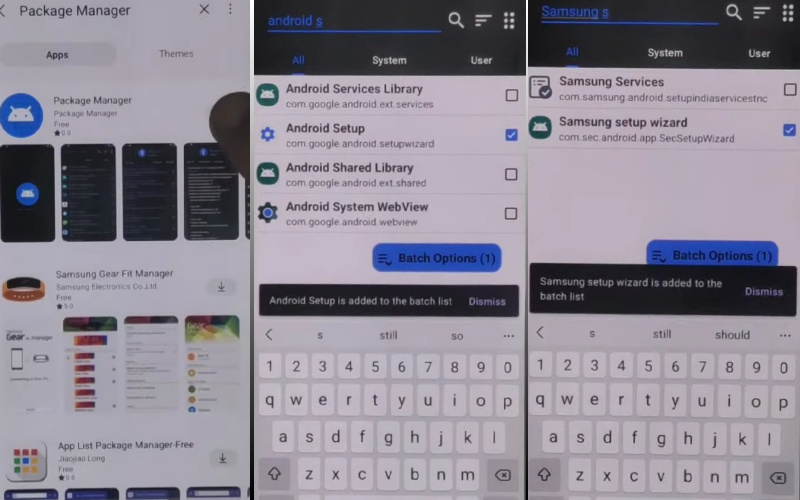
- Step 10: Again open the “Activate Manager” app here select the “Android setup” then click “PredefferdSetupWizardactivity.”
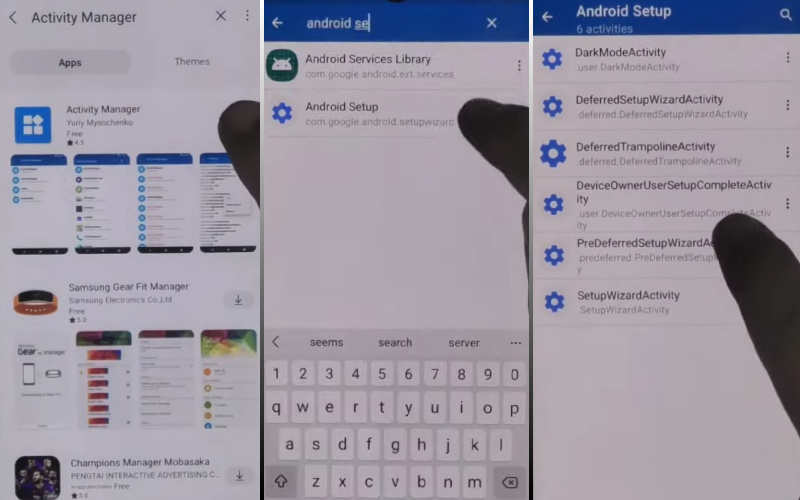
- Step 11: Finally you reach the last steps and click “Copy apps & data>Don’t copy>Google Sign in>Skip>Home screen.”
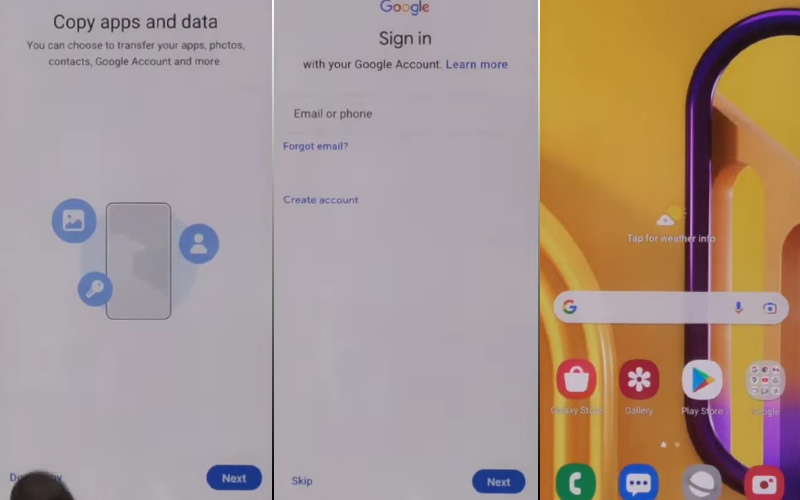
That means your FRP bypass Samsung Galaxy Tab A7 2022 without the PC process being completed successfully. Now you can easily use the phone without any complications.
Additional Easy Solutions:
In this comprehensive guide, we’ll delve into the intricacies of FRP bypassing the Samsung Galaxy Tab A7 10.4 2022 without the need for a PC. Follow these foolproof steps to liberate your device from the clutches of Factory Reset Protection (FRP) without breaking a sweat.
- Step 1: Commence the process by swiping up your Samsung Galaxy Tab A7 10.4 2022’s screen to unlock it. Access the initial setup screen to kickstart the FRP bypass journey.
- Step 2: Opt for a language that suits your preference. This linguistic customization is the initial key to unlocking the FRP barriers.
- Step 3: Navigate to the “Accessibility” settings on your device. This can typically be found in the “General Management” section.
- Step 4: Within the Accessibility settings, explore the “Vision” options. Dive into the distinctive features designed to enhance your user experience.
- Step 5: Activate the TalkBack feature. This uncommon method serves as a pivotal tool in bypassing FRP without relying on a PC.
- Step 6: Employ the triple-tap technique to highlight and select text within the TalkBack tutorial.
- Step 7: In the TalkBack tutorial, navigate through the various screens until you reach the “Global Context Menu.”
- Step 8: Within the Global Context Menu, delve into the “Help & Feedback” section.
- Step 9: Leverage the YouTube shortcut within the Help & Feedback section.
- Step 10: Within the YouTube app, play and pause a video to access the Share option. This is your final maneuver to successfully bypass FRP on the Samsung Galaxy Tab A7 10.4 2022 without the assistance of a PC.
Congratulations! You’ve successfully navigated the labyrinth of FRP barriers on your Samsung Galaxy Tab A7 10.4 2022 without relying on a PC. Now liberated from the shackles of Factory Reset Protection.
Specification of Samsung Galaxy Tab A7 10.4 (2022) Android 12 Device
According to insights from an informant, the Samsung Galaxy Tab A7 (2022) might debut sporting a Unisoc T618 SoC and a 10.4-inch TFT display. The device is projected to house a substantial 7,040mAh battery and is anticipated to operate on Android 12.
In the realm of remembrance, the tablet takes pride in its possession of 3 gigabytes of RAM harmoniously conjoined with 32 gigabytes of native storage, augmentable to an astonishing 1 terabyte via an SD card slot.
Optical proficiencies may encompass an 8-megapixel posterior camera and a 5-megapixel anterior-facing camera. Leaked details also suggest an alleged visual representation of the Galaxy Tab A7 (2022) and a speculative pricing estimate.
The Samsung Galaxy Tab A7 10.4 2022 device price is UDS. $260.00 (Approx) in the USA.
Final Word
In drawing the curtains on this unconventional journey, we’ve unraveled the nuanced art of FRP bypass on the Samsung Galaxy Tab A7 10.4 2022, all without tethering to a PC.
This roadmap, laden with inventive maneuvers like TalkBack activation, triple-tap wizardry, and YouTube shortcuts, serves as a testament to the ever-evolving landscape of digital liberation.
With your device now unshackled from the confines of Factory Reset Protection, it stands as a testament to the mastery of alternative methodologies.
People Also Ask
How to unlock Samsung Galaxy A7 tablet without a password?
To unlock your Samsung Galaxy A7 tablet without a password, you can perform a factory reset or use Samsung’s Find My Mobile service.
How do I remove a Google account from my A7 tablet?
Navigate to Settings > Accounts > Google, select the account, and choose “Remove Account” to remove a Google account from your A7 tablet.
How to install Android 13 on Galaxy Tab A7?
As of my last update in January 2022, Android 13 might not be available for Galaxy Tab A7. Check Samsung’s official updates or custom ROM communities for the latest information.
Is it possible to bypass FRP lock on Samsung?
Bypassing FRP (Factory Reset Protection) on Samsung devices is challenging and often requires specific methods. Consult online resources or professional help for assistance.
What is the Google FRP code?
The Google FRP (Factory Reset Protection) code is a security feature that requires you to enter the Google account credentials after a device reset to prevent unauthorized access.
What is the FRP code for Samsung?
There isn’t a universal FRP code for Samsung devices. You must use the Google account associated with the device to bypass FRP.
Is FRP bypass safe?
FRP bypass methods can have risks and may void warranties. It’s essential to use reputable sources and ensure the legality and security of the chosen method.
Is it possible to remove Google FRP lock?
Removing Google FRP lock is challenging due to security measures. It’s recommended to follow official procedures or seek professional assistance to avoid potential risks.
How to remove a Google account from Android after a factory reset?
After a factory reset, during the setup process, you can choose to skip the Google account setup. Alternatively, go to Settings > Accounts > Google and remove the account manually.