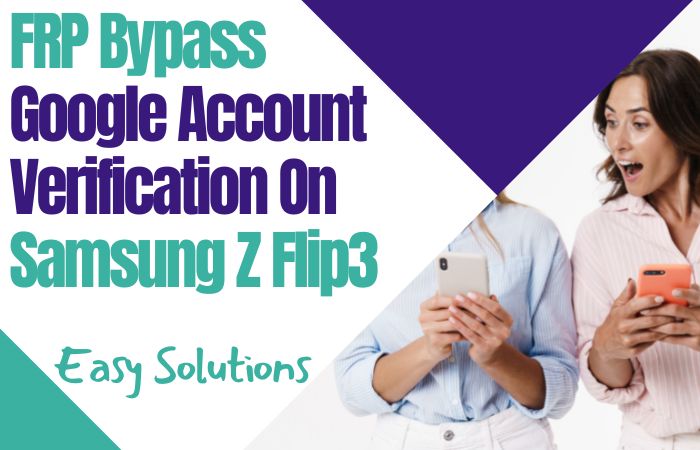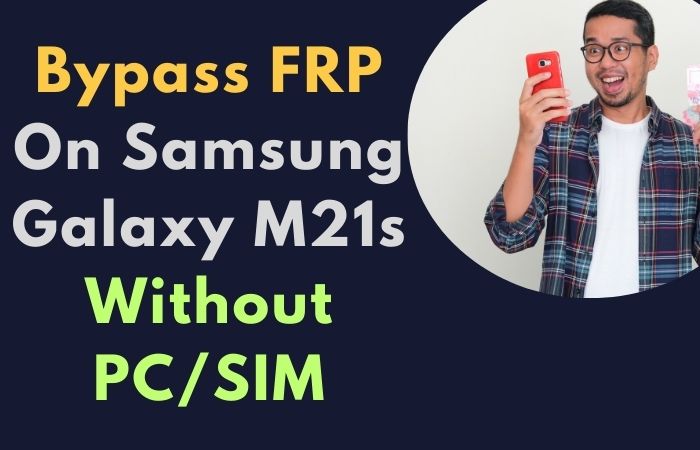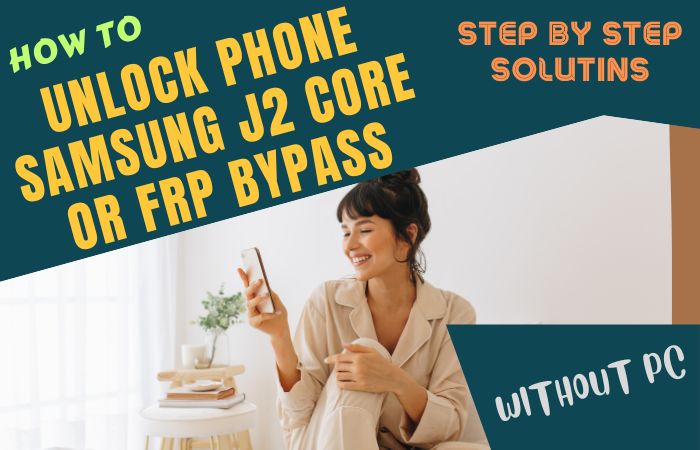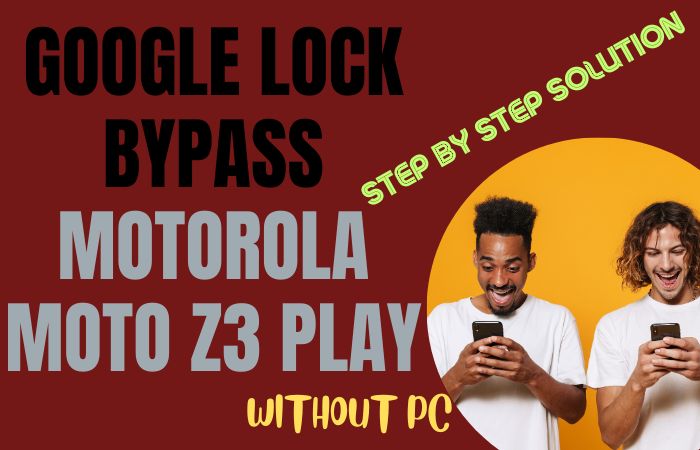Hello and welcome! If you’re a Samsung M30 user and you’ve recently found yourself locked out of your device due to the Google account verification process, don’t worry! You’re not alone, and there is a solution. In this guide, we’ll be discussing how to FRP bypass Samsung M30 or Google unlock my phone without the need for a PC.
FRP, or Factory Reset Protection, is a security feature that Google implemented on Android devices to prevent unauthorized access in case the device is lost or stolen. However, it can also cause problems for legitimate users who forget their Google account login information or purchase a used device that has not been properly reset.
Fortunately, there are several methods that can be used to FRP bypass Samsung M30 or Google unlock my phone without the need for a computer. In this guide, we’ll walk you through the steps to successfully unlock your phone and regain access to all of its features.
So, if you’re ready to learn how to FRP bypass Samsung M30 or Google unlock my phone, let’s get started!
Note:
- Keep the phone charged by at least 70% to complete the bypass google account lock on android phones working on time.
- The success of the FRP bypass Samsung M30 or Google unlock my phone without a PC process depends a lot on the internet connection and speed, so try to keep the internet connection and speed good.
- Your mobile data will be lost to complete the FRP bypass Samsung M30 or Google unlock my phone without a PC. So make sure to backup the necessary data.
- You must download FRP bypass tools or FRP bypass apk for the FRP bypass Samsung M30 or Google unlock my phone Without a PC.
What is the FRP Lock
FRP, or Factory Reset Protection, is a security feature that was implemented by Google on Android devices running version 5.1 Lollipop or higher. The purpose of this feature is to prevent unauthorized access to the device in case it is lost or stolen.
When the FRP lock is enabled, it requires you to sign in with the Google account and password that was previously used on the device after a factory reset has been performed. This means that even if someone performs a factory reset on your device, they will not be able to use it without knowing your Google account login credentials.
The FRP lock can be very effective in protecting your personal information and data, but it can also cause problems for legitimate users who forget their Google account login information, or purchase a used device that has not been properly reset. In these situations, it can be challenging to bypass the FRP lock and regain access to the device.
Fortunately, there are several methods available for bypassing the FRP lock, including using a computer or specialized software, or following certain steps that are specific to your device. However, it is important to note that bypassing the FRP lock can be a complicated process, and attempting to do so can potentially harm your device if not done correctly.
In summary, the FRP lock is a security feature implemented by Google on Android devices to prevent unauthorized access to your device. While it can be a useful tool for protecting your personal data, it can also be challenging to bypass in certain situations.
Why do you Need FRP Bypass
There are several reasons why you might need to bypass the FRP (Factory Reset Protection) lock on your Android device. The most common reason is when you forget the Google account login information that was previously used on the device. This can happen if you have not used the device for a long time, or if you have recently purchased a used device.
In these situations, the FRP lock can prevent you from accessing your device, as it requires you to sign in with the Google account and password that was previously used on the device after a factory reset has been performed. This can be frustrating, especially if you need to use your device urgently.
Another reason why you might need to bypass the FRP lock is if you are a mobile technician or a phone repair specialist. When repairing a device, it may be necessary to perform a factory reset to resolve certain software issues. However, if the FRP lock is enabled, this can prevent you from completing the repair process.
Additionally, there are some situations where the FRP lock can be triggered even when the device is not lost or stolen. For example, if you reset your device and forget to remove your Google account from it, the FRP lock may be triggered when you try to set up the device again.
Overall, the need to bypass the FRP lock can arise for a variety of reasons. It is important to note, however, that attempting to bypass the FRP lock can be a complicated process and may potentially harm your device if not done correctly.
How to FRP Bypass Samsung M30 Or Google Unlock My Phone Without PC
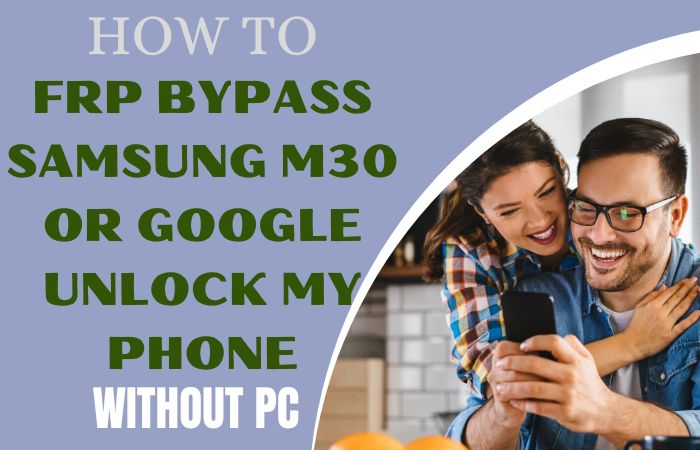
FRP (Factory Reset Protection) is a security feature introduced by Google to prevent unauthorized access to Android devices after a factory reset. However, there may be situations where you need to bypass the FRP lock on your Samsung M30 or any other Android device. Here are some methods to FRP bypass Samsung M30 or Google unlock my phone without using a PC:
Method 1: Using Google Assistant
- Step 1: On the “Hi there” screen, tap the “Home” button three times to enable Google Assistant.
- Step 2: Ask Google Assistant to “Open settings”.
- Step 3: In the settings menu, scroll down and select “Google”.
- Step 4: Tap on “Search, Assistant & Voice” and then select “Google Assistant”.
- Step 5: Scroll down and tap on “Phone” and then select “When the device is locked”.
- Step 6: Choose the option to “Access with Voice Match”.
- Step 7: Follow the prompts to set up your voice model.
- Step 8: Once set up, use the “Hey Google” command to prompt Google Assistant to open the settings menu.
- Step 9: In the settings menu, select “Accounts and backup”.
- Step 10: Tap on “Accounts” and then select “Add account”.
- Step 11: Enter the login credentials for the Google account that was previously synced to the device and tap “Sign in”.
The FRP bypass Samsung M30 or Google unlock my phone without a PC will be successfull.
Method 2: Using VnROM FRP Bypass APK
- Step 1: Download VnROM FRP Bypass APK from a trusted source.
- Step 2: Transfer the APK file to a USB drive.
- Step 3: Insert the USB drive into your Samsung M30 or any other Android device.
- Step 4: Open the file manager app on your device and navigate to the USB drive.
- Step 5: Tap on the VnROM FRP Bypass APK file to start the installation process.
- Step 6: Enable “Unknown Sources” on your device by going to “Settings” > “Security” > “Unknown Sources” and toggle it on.
- Step 7: Follow the on-screen instructions to complete the installation process.
- Step 8: Once the installation is complete, open the VnROM FRP Bypass APK on your device.
- Step 9: Follow the on-screen instructions carefully to successfully bypass the FRP lock.
- Step 10: Once the FRP lock is bypassed, you will be able to access your device without any restrictions.
Note: Be sure to back up all your important data before attempting to use this method, as it may result in data loss.
How to Disable Factory Reset Protection (FRP)
Disabling the Factory Reset Protection (FRP) on an Android device can be a bit tricky and should only be done if you are sure that you want to turn off this security feature. Here are the steps to disable FRP:
- Go to your device’s “Settings” menu.
- Scroll down and select “Accounts”.
- Tap on “Google” and select the account you want to remove.
- Tap the three dots in the top-right corner of the screen and select “Remove account”.
- Follow the prompts to confirm that you want to remove the account.
Once you have removed the Google account from your device, the FRP lock will be disabled. However, it is important to note that this will also remove any data associated with that Google account, such as contacts, emails, and app data.
If you are planning to sell or give away your device, it is recommended that you perform a factory reset after disabling the FRP lock to ensure that all of your personal data has been completely removed from the device.
Specifications of Samsung M30 Android Phone
Here are the specifications and approximate price for the Samsung M30 Android device:
- Display: 6.4-inch Super AMOLED display with 1080 x 2280 pixels resolution
- Processor: Octa-core Exynos 7904 processor
- RAM: 3GB or 4GB RAM
- Internal Storage: 32GB or 64GB internal storage
- Rear Camera: Triple camera setup with 13MP primary lens, 5MP depth sensor, and 5MP ultra-wide lens
- Front Camera: 16MP front-facing camera
- Battery: 5,000mAh battery with 15W fast charging
- Operating System: Android 9.0 Pie
- Connectivity: Wi-Fi, Bluetooth 5.0, GPS, USB Type-C
- Sensors: Fingerprint sensor, accelerometer, gyro, proximity, compass
- Price: Approximately $200 to $300
Note: The specifications and price may vary depending on the region and retailer.
People Also Asked
What is FRP Lock?
FRP (Factory Reset Protection) lock is a security feature in Android devices that requires you to verify your Google account after a factory reset to prevent unauthorized access to your device.
Why do I Need to Bypass the FRP Lock?
You may need to bypass the FRP lock if you forget your Google account login credentials or if you buy a used device and the previous owner did not remove their Google account from the device.
Is it Legal to Bypass the FRP Lock?
Bypassing the FRP lock is not illegal, but it may void your device’s warranty and may also be a violation of the terms of service for some Android devices.
Can I Bypass the FRP Lock Without a PC?
Yes, you can use apps like VnROM FRP Bypass APK to bypass the FRP lock without a PC.
Will Bypassing the FRP Lock Erase my Data?
Bypassing the FRP lock should not erase your data, but it is recommended to back up your data before attempting to bypass the FRP lock.
Can I Bypass the FRP Lock Without Resetting my Device?
No, bypassing the FRP lock requires a factory reset of your device.
What do I do if I Get Stuck During the FRP Bypass Process?
If you get stuck during the FRP bypass process, try restarting your device and following the on-screen instructions carefully.
Will Bypassing the FRP Lock Remove the Google Account from my Device?
No, bypassing the FRP lock will not remove the Google account from your device. You will need to remove the Google account manually from your device’s settings.
Can I use VnROM FRP Bypass APK on any Android Device?
VnROM FRP Bypass APK may work on some Android devices, but it is specifically designed for Samsung devices and may not work on other brands.
Can I Still Use my Device Normally after Bypassing the FRP Lock?
Yes, you should be able to use your device normally after bypassing the FRP lock. However, it is recommended to remove the previous Google account and add your own account for maximum security.
Conclusion
In conclusion, FRP lock is a security feature that prevents unauthorized access to your device in case it is lost or stolen. However, it can be troublesome if you forget your Google account credentials and cannot access your device. With the VnROM FRP Bypass APK method, you can easily FRP bypass Samsung M30 or Google unlock my phone without the need for a PC. Follow the step-by-step on-screen instructions carefully to successfully bypass the FRP lock. Remember to take precautionary measures to avoid being locked out of your device again, such as keeping your Google account information safe and making regular backups.