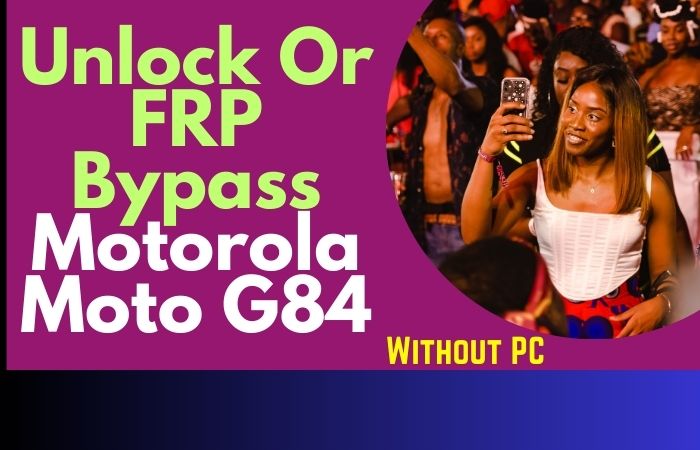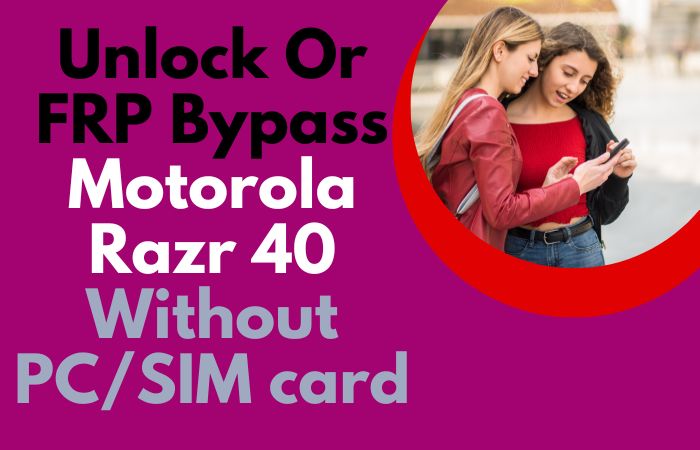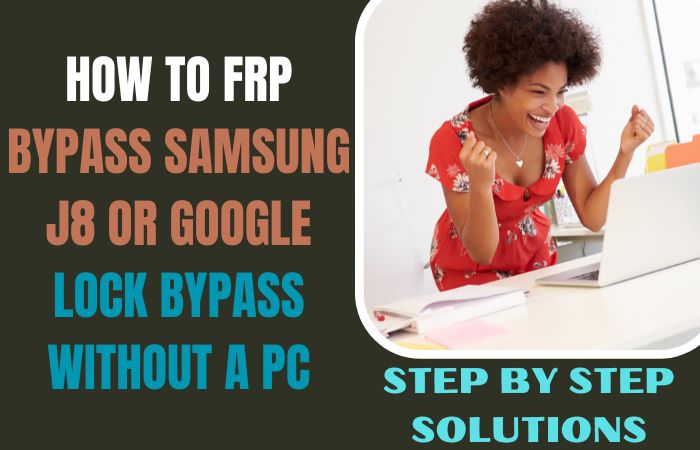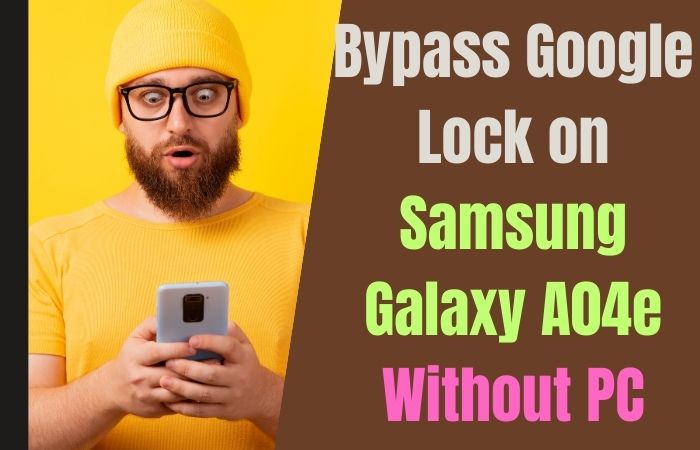Samsung J5 is one of the popular and budget-friendly smartphones from Samsung that runs on the Android operating system. There may be instances where a user may forget their Google account login credentials or may need to reset their device. In such cases, the Factory Reset Protection (FRP) feature may prevent the user from accessing the device. This guide explains how to Samsung J5 FRP bypass or phone unlock without a PC.
The FRP feature is a security measure introduced by Google to protect the user’s data and personal information. After a factory reset has been performed on the device, the user will be required to enter their Google account login credentials to access the device. If the user does not have access to the Google account, they will not be able to access their device.
In such circumstances, the user could have to get beyond the Samsung J5’s FRP lock. The good news is that there are a number of non-computer-based ways to get around the FRP lock. While these techniques can assist in removing the Samsung J5’s FRP lock.
Note:
- Keep the phone charged at least 80% to complete the Samsung J5 FRP bypass or phone unlock working on time.
- The success of the Samsung J5 FRP bypass or phone unlock without a PC process depends a lot on the internet connection and speed, so try to keep the internet connection and speed good.
- Your mobile data will be lost to complete the Google account verification or Samsung J5 FRP bypass or phone unlock without a PC process. So make sure to backup the necessary data.
- Must download FRP bypass tools or FRP bypass apk for Samsung J5 FRP bypass or phone unlock without a PC.
What is the FRP Lock
A security feature called Factory Reset Protection (FRP) was added by Google in Android 5.1 Lollipop to safeguard users’ data in the event that their smartphone is stolen or lost. Every time a Google account is added to an Android device, the FRP lock is turned on. The FRP lock prevents the smartphone from being used until the Google account login information is entered once the device has been reset to its factory default settings.
In the event that the device is lost or stolen, the FRP lock is intended to prevent unauthorized access to the data on the device. The gadget cannot be used and the data on it is secure without the Google account login information.
The FRP lock is a security feature that can be helpful, but it can also be problematic if you forget your Google account login information or if you buy a used device that has an active FRP lock. To utilize the device in certain circumstances, you might need to get around the FRP lock.
How to Samsung J5 FRP Bypass or Phone Unlock Without a PC
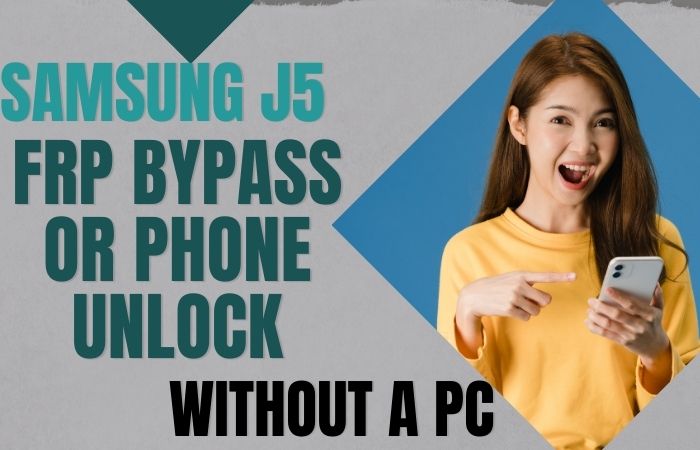
The Samsung J5 FRP bypass or phone unlock without a PC process is a great way to bypass the Google Factory Reset Protection (FRP) on any Samsung device. This process can be done without the use of a PC by using FRP bypass tools or FRP bypass APK files.
Methods 1: Using the TalkBack
- Step 1: On the FRP lock screen, turn on TalkBack by tapping on the screen several times with two fingers until a pop-up appears.
- Step 2: Swipe right until you hear “Global context menu”.
- Step 3: Tap on the screen once to open the global context menu.
- Step 4: Swipe down until you hear “TalkBack settings”.
- Step 5: Tap on the screen once to open TalkBack settings.
- Step 6: Swipe right until you hear “Help & Feedback”.
- Step 7: Tap on the screen once to open Help & Feedback.
- Step 8: Swipe right until you hear “Get started with Voice Access”.
- Step 9: Tap on the screen once to open the Voice Access tutorial.
- Step 10: Swipe right until you hear “Next”.
- Step 11: Tap on the screen twice quickly to enter the “TalkBack tutorial screen”.
- Step 12: Swipe right until you hear “Next”.
- Step 13: Tap on the screen twice quickly to enter the “TalkBack settings” screen.
- Step 14: Swipe right until you hear “Settings”.
- Step 15: Tap on the screen once to open the device’s settings app.
- Step 16: Swipe right until you hear “Apps”.
- Step 17: Tap on the screen once to open the list of installed apps.
- Step 18: Swipe down until you hear “Google”.
- Step 19: Tap on the screen once to open the Google app info screen.
- Step 20: Swipe right until you hear “Storage”.
- Step 21: Tap on the screen once to open the Google app storage settings.
- Step 22: Swipe right until you hear “Manage space”.
- Step 23: Tap on the screen twice quickly to clear the Google app data.
- Step 24: Swipe right until you hear “OK”.
- Step 25: Tap on the screen once to confirm the action.
- Step 26: After the data has been cleared, tap the “back” button several times to return to the lock screen.
- Step 27: On the lock screen, enter your Google account credentials to bypass the FRP lock.
- Step 28: That means your Samsung J5 FRP bypass or phone unlock without a PC will be completed successfully.
How to Samsung J5 FRP Bypass or Phone Unlock Using a PC
Here are the steps to bypass the Factory Reset Protection (FRP) lock on a Samsung J5 smartphone using a computer:
- Step 1: First must download and install the latest version of Samsung USB drivers on your computer.
- Step 2: Again here download the latest version of the Odin flashing tool and extract the contents of the ZIP file to a folder on your computer.
- Step 3: Download the firmware for your specific Samsung J5 model from a reliable source and extract the contents of the ZIP file to a folder on your computer.
- Step 4: Turn off your Samsung J5 and enter the download mode by pressing and holding the Volume Down, Home, and Power buttons together until you see the warning screen.
- Step 5: Press the Volume Up button to enter the download mode.
- Step 6: Connect your Samsung J5 to your computer using a USB cable.
- Step 7: Launch the Odin flashing tool and click on the “AP” button in the Odin window.
- Step 8: Select the firmware file that you extracted in Step 3.
- Step 9: Click on the “Start” button to begin the flashing process.
- Step 10: Wait until the flashing process is complete and your device automatically reboots.
- Step 11: Disconnect your Samsung J5 from your computer and set it up as a new device.
- Step 12: That means your Samsung J5 FRP bypass or phone unlock using a PC will be completed successfully.
Specifications For Samsung Galaxy J5 Smartphone
The Samsung Galaxy J5 is a mid-range smartphone that was released in June 2015. It features a 5.2-inch Super AMOLED display with a resolution of 720 x 1280 pixels. The device is powered by a 1.2GHz quad-core Qualcomm Snapdragon 410 processor, with either 1.5GB or 2GB of RAM.
In terms of storage, the Samsung Galaxy J5 comes with either 16GB or 32GB of internal storage, which can be expanded up to 128GB with a microSD card. The device features a 13-megapixel rear camera with autofocus and LED flash, as well as a 5-megapixel front-facing camera.
The Samsung Galaxy J5 is equipped with a removable Li-Ion 2600 mAh battery and runs on Android 5.1 Lollipop, which can be upgraded to Android 6.0.1 Marshmallow. With the super connectivity, the device includes Wi-Fi 802.11 b/g/n, Bluetooth 4.1, GPS with A-GPS and GLONASS, and 4G LTE.
Also, the Samsung Galaxy J5 measures 145.8 x 72.3 x 8.1 mm and weighs 159 g. These specifications are for the original Samsung Galaxy J5 released in 2015. There may be slight variations in specifications for different versions or variants of the Samsung Galaxy J5.
Recap
The Samsung J5 FRP bypass or phone unlock without a PC process of bypassing the Google account verification (FRP) on a Samsung J5 can vary depending on the method used. If the phone is locked and you don’t have access to the Google account associated with the device, it may be possible to unlock the phone through a third-party service, although this can also compromise the security of the device. Last word, while it may be possible for Samsung J5 FRP bypass or phone unlock without a PC, it’s important to consider the potential consequences and to try other methods of unlocking the phone first.
People Also Ask
What is The Factory Reset Protection (FRP) Lock on a Samsung J5 Smartphone?
The FRP lock is a security feature introduced by Google on Android devices to prevent unauthorized access to the device in the event that it is lost or stolen. The FRP lock requires the Google account login credentials to be entered before the device can be used again after a factory reset.
Can I Bypass The FRP Lock on My Samsung J5 Without a PC?
Yes, there are methods to bypass the FRP lock on a Samsung J5 without using a computer, such as using the Google account recovery process or using third-party FRP unlock tools.
How Can I Bypass the FRP Lock on My Samsung J5 Without a Computer?
You can bypass the FRP lock on a Samsung J5 without a computer by using the Google account recovery process, or by using third-party FRP unlock tools. You can also use a friend’s or family member’s phone to access the Google account recovery process or download the third-party FRP unlock tool.
Is it Safe to Use Third-Party FRP Unlock Tools to Bypass the FRP Lock on a Samsung J5?
Using third-party FRP unlock tools can be risky as they may contain malware or cause permanent damage to your device. Therefore, it is recommended to only use reliable sources for downloading these tools and to proceed with caution.
How do I Access The Google Account Recovery Process to Bypass The FRP Lock on My Samsung J5?
To access the Google account recovery process to bypass the FRP lock on a Samsung J5, you will need to enter the correct Google account login credentials on the device after a factory reset. If you have forgotten the login credentials, you can use the Google account recovery process to reset the password and gain access to the device.
Can Bypass the FRP Lock on a Samsung J5 Cause any Harm to the Device?
Bypassing the FRP lock on a Samsung J5 may void the warranty of the device and can also cause permanent damage to the device if not done correctly. Therefore, it is recommended to only attempt to bypass the FRP lock if you have the necessary technical expertise or if you are assisted by a professional.
How Long Does It Take to Bypass the FRP Lock on a Samsung J5 Without a Computer?
The time it takes to bypass the FRP lock on a Samsung J5 without a computer varies depending on the method used. The Google account recovery process may take several minutes to complete while using third-party FRP unlock tools can take anywhere from a few minutes to several hours.
Is There a Fee for Using Third-Party FRP Unlock Tools to Bypass the FRP Lock on a Samsung J5?
Some third-party FRP unlock tools may require a fee to use, while others are available for free. It is important to only use reliable sources for downloading these tools and to proceed with caution as some tools may contain malware or cause permanent damage to your device.
Is it Possible to Bypass the FRP Lock Without Losing Data on My Samsung J5?
It is not possible to bypass the FRP lock without losing data on a Samsung J5 as the factory reset will erase all data on the device. However, it is possible to back up your data before attempting to bypass the FRP lock to prevent data loss.
How to Disable Factory Reset Protection (FRP)?
Go to the device’s “Settings” app and tap on “Cloud and accounts.” Now here tap on “Accounts.” Same time tap on your Google account. Find the “Remove account” option and click it. Confirm the action by tapping “Delete.