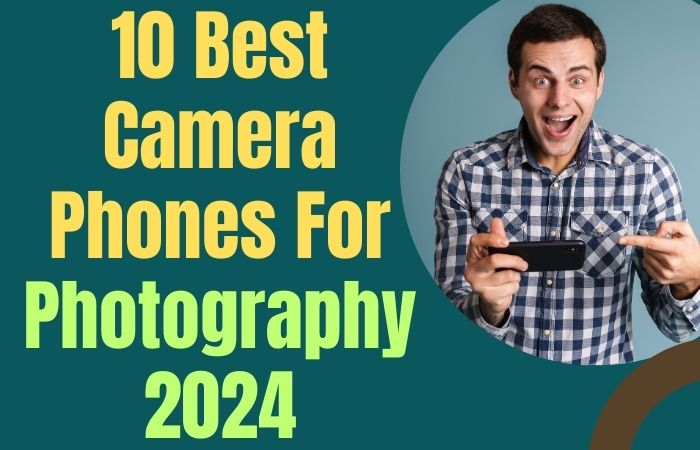The number of laptop users playing games and working on graphics is increasing. Keeping in mind the gamers, the technology manufacturers are bringing new gaming laptops to the market. The most important subject to keep in mind when buying a gaming laptop.
So it is important to know how to stop the laptop from overheating when playing games. That is, it is not made for general use. Gaming laptops are most important for game lovers and those who want to get the best game experience.
Gaming laptops of some brands are also available in the market now. Brands like HP, Asus, MSI, and Dell have gaming laptops. The price of gaming laptops is relatively high. Gaming and graphics work, video editing i.e., heavy-duty work you can do as easily as a Core i5 computer but you can’t do it on a Core i3 laptop.
The main reason for this is that the GPU of the laptop is not very strong and the CPU clock speed of the laptop is kept slow. But now that gaming laptops are gone, you don’t have to worry about them, but because of the high price of gaming laptops, not everyone can afford them.
Watching movies, listening to music, working on office documents, gaming, and working in Photoshop are all things we do on our laptops. Notice that using games or other heavy software can cause your laptop to overheat.
What is The Laptop Overheating?
Overheating is when the laptop overheats above a certain temperature. In other words, overheating is the overheating of the laptop at a normal temperature. This causes various problems. Overheating causes the laptop to shut down suddenly. Laptop overheating can be due to various reasons.
How to Stop The Laptop From Overheating When Playing Games?

1) The right place to put the laptop
You can do any work in an instant by keeping the laptop on your lap, but if you do heavy work or gaming on your lap, you can see that the laptop gets hot quickly! But why? Generally put, the main peripherals are placed under the laptop keyboard, and there is also a cooling system.
If the laptop is not placed in the lap or in the right place, it can be seen that the air cannot come out of the fan properly. This causes the laptop to heat up quickly. So the laptop must be kept on flat smooth ground (e.g. table) during heavy load.
2) Dust
There is no getting rid of dirt deposits but it will not be a problem if you clean the laptop regularly. However, in the cooling system of the laptop, that is, the part through which the laptop pulls the cold air outside, the accumulation of dirt can block the road.
This will not make the cooling system work perfectly. So we have to clean the laptop once a month. You can use this method to stop the laptop from overheating when playing games.
3) Extra cooling system
Regularly do heavy-duty gaming on the laptop, then it can be said that the laptop’s own cooling system will not be able to handle your heavy load for a long time. So if you are a heavy user of laptops then you need to arrange an additional cooling system. Suppose, if you have AC in the room, you can leave the AC on while doing heavy duty.
Laptop coolers are currently available at very low prices and good quality. If you leave it at the bottom of the keyboard, you can easily add an additional cooling feature to the laptop. This is called a cooling pad. Using this method, you can Stop The Laptop From Overheating When Playing Games.
4) Proper use
Gaming laptops or slightly higher quality laptops have AMD or Nvidia graphics cards instead of a dedicated GPU. There will be a lot of damage to the laptop, as well as both types of cards consume a lot of power. Proper use, in this case, means you can reduce the load on the graphics card without the need.
It can be also controlled from the GPU Driver application. And on other laptops, you will see that the battery mode will be given, and there will be Performance> Battery Life settings. Putting it in performance mode only during gaming or heavy-duty work will not always keep the laptop at 100% speed and this will make the laptop less hit at other times as well.
It is so important to stop the laptop from overheating when playing games. On other laptops you will see that the battery mode will be given, and there will be Performance> Battery Life settings.
Putting it in performance mode only during gaming or heavy-duty work will not always keep the laptop at 100% speed and this will make the laptop less hit at other times as well. On other laptops, you will see that the battery mode will be given, and there will be Performance> Battery Life settings.
Putting it in performance mode only during gaming or heavy-duty work will not always keep the laptop at 100% speed and this will make the laptop less hit at other times as well. Plays an important role in Stop The Laptop From Overheating When Playing Games
5) External Device
Do not place external devices (such as USB devices, printers, scanners, or smartphones) on laptop ports unless needed. If these devices are connected to the laptop, then the laptop along with the device can also generate heat from it.
Never charge a smartphone with a USB cable with a laptop. It is very harmful to laptop batteries. To reduce the external device to Stop The Laptop From Overheating When Playing Games.
6) Lighting
The display brightness of the laptop and the backlight of the keyboard (if any) can be turned off at night or in a bright room. This is because the brightness and lighting of this display use a lot of electricity and at the same time the laptop is loaded and heat is generated.
However, one thing to keep in mind is that the display brightness of the laptop should never be used to its full potential. It is very important to stop the laptop from overheating when playing games.
The reason the Laptop Overheats
- Dust: The most common cause of laptop overheating is dust. Like a desktop computer, huge dust accumulates into the laptop over time. For this reason, cooling problems on the laptop are inevitable, which leads to excess heat.
- Soft surface: Soft surfaces where laptops are placed. The fact is that the ventilation holes in the laptop are blocked on these types of surfaces, which ensures its coolness. Therefore, it is highly recommended to place the laptop on hard surfaces: tables stands, etc.
- Heavy application: Extremely heavy applications that heavily load processors and video cards on computer devices. If you are always playing heavy games on the laptop then the laptop must be too hot.
- Cooler failure: Cooler failure You should notice this immediately, as the laptop will not make any noise at all. Also, the security system may refuse to boot if it is triggered.
- Temperature: Very high temperatures all around. For example, if you put your laptop next to the heater. I hope there is no need for a detailed explanation of this matter. Moreover, in sunny areas and if you use your computer, your laptop will be much hotter than usual.
- Virus: You can’t even think that your laptop is getting hot due to the virus. Adware shows a variety of ads on your computer and laptop due to Trojan viruses. At the same time, the laptop also gets overheated.
- Battery: Another reason laptops overheat is to use problematic batteries. Your laptop may overheat if you don’t have a damaged or good-quality battery. So it is necessary to use the original charger and battery.
How Do You Determine If a Laptop is Overheating?
- The laptop became very noisy. This is a common symptom of excessive heat. The cooler inside the case moves faster when the temperature of the internal components of the laptop increases. Therefore, if for some reason the cooling system does not work efficiently, the cooler will continue to operate at maximum speed, which means it will make more noise. Increased noise level under heavy load is quite acceptable but if the laptop starts making more noise after turning on, there is something wrong with the cooling system.
- The tough heat of the case is a characteristic sign of excess heat. If the laptop case is warm, this is normal. Another thing is it’s hot – you need to take action urgently. However, case heating can be controlled by “hands” – if you are so hot that your hand can’t stand it – turn off the laptop. You can use special programs.
- Unstable system operation and periodic freezing. But for cold problems it is inevitable. Although not necessarily the reason the laptop freezes is due to excessive heat.
- The presence of strange strikes or ripples on the screen. As a rule, it indicates overheating of the video card or central processors and other elements of the laptop.
- Some USB or other ports are not working. The intense heat on the south bridge of the laptop caused incorrect operation of the connectors. Spontaneous shutdown or restart of the laptop. Security is triggered when the CPU is too hot, resulting in the system rebooting or shutting down completely.
Conclusion
In fact, almost all laptops get hot due to playing games. And the first thing to do to get rid of this problem is to select a gaming laptop. It will get hot if you play normal laptop games so you should not play games on a normal laptop. Moreover, if the configuration of the laptop is low, problems may occur.
The games are very heavy so the configuration of the laptop has to be heavy. Dust, temperature, viruses, flat areas, etc. can also cause your laptop to overheat. If these can be prevented then you can protect your laptop from overheating. If you play games for a long time, playing games with occasional breaks is very good for the laptop, it protects the laptop from overheating.
Another important thing is to make sure that your gamer’s software is virus-free. If you follow these rules, you can protect your laptop from overheating. Using a good-quality gaming laptop can protect you from Stop The Laptop From Overheating When Playing Games.