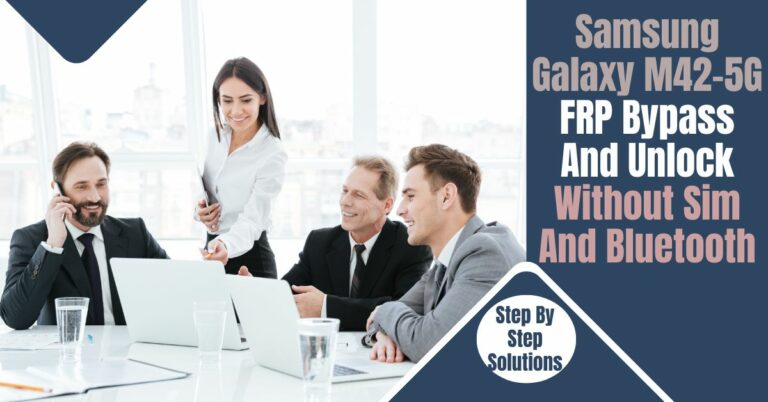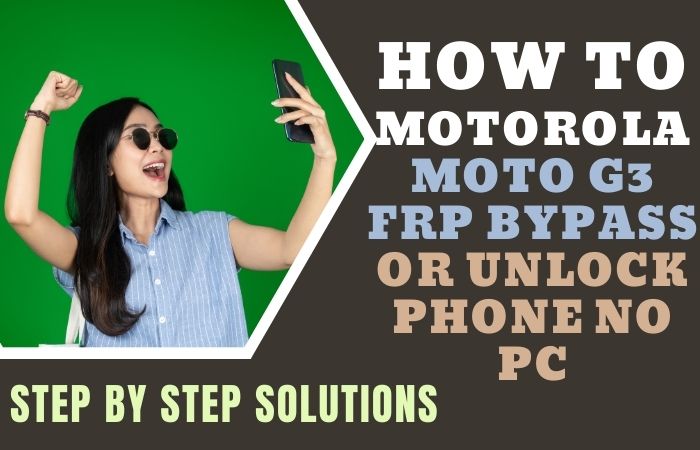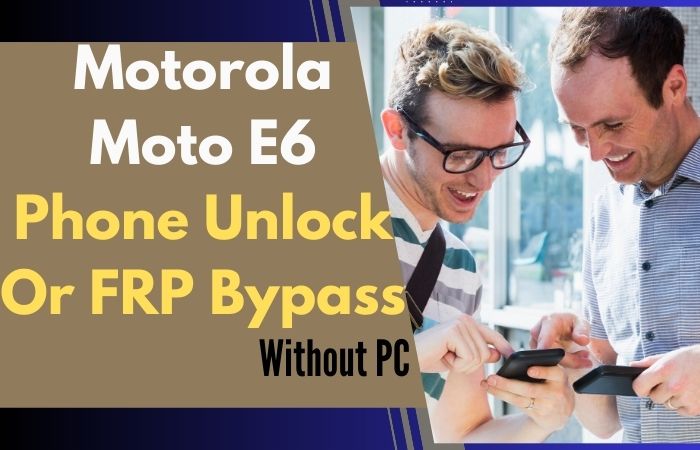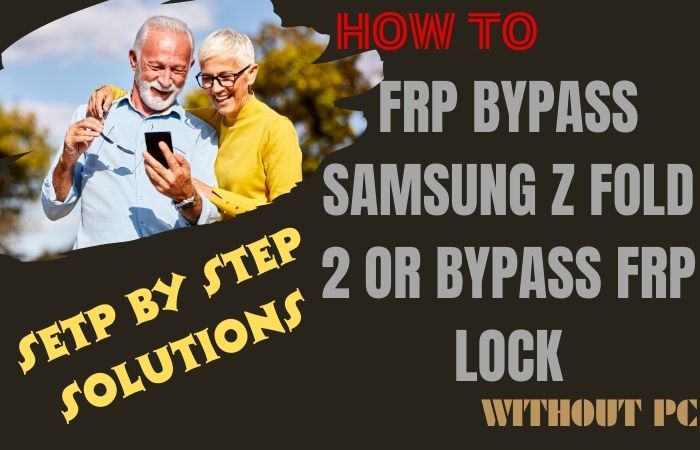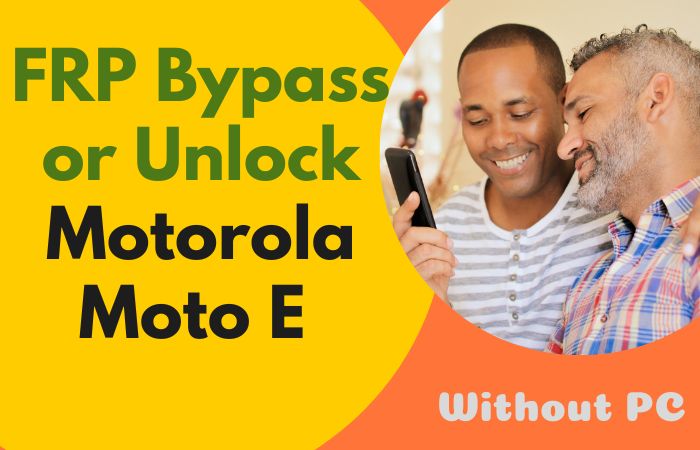Bypass FRP lock Motorola Moto G Play 2024 without the aid of a PC is a breeze with the right guidance. In this friendly and informative introduction, we’ll explore creative ways to bypass this security measure, ensuring your device is accessible and ready for use.
Let’s delve into the innovative techniques that make bypassing the FRP lock on your Motorola Moto G Play 2024 a seamless process, tailored to meet your needs without the hassle of involving a PC.
What is the FRP Lock?
The FRP lock, or Factory Reset Protection, serves as a crucial security feature on Android devices, acting as a digital gatekeeper to safeguard your valuable data. When enabled, it requires users to verify their Google account credentials after a factory reset, ensuring that only authorized individuals can access the device.
This friendly safeguard acts as a deterrent against unauthorized access and thwarts potential theft attempts by preventing malicious actors from resetting the device to gain entry. Understanding the essence of FRP lock empowers users to appreciate its role in fortifying device security and preserving personal information integrity.
By familiarizing themselves with FRP lock, users can proactively reinforce their device’s defenses, contributing to a safer and more protected digital ecosystem.
Don’t Miss It: How To All Motorola Moto Android 13 FRP Bypass Without PC
How to Bypass FRP Lock Motorola Moto G Play 2024 Without PC
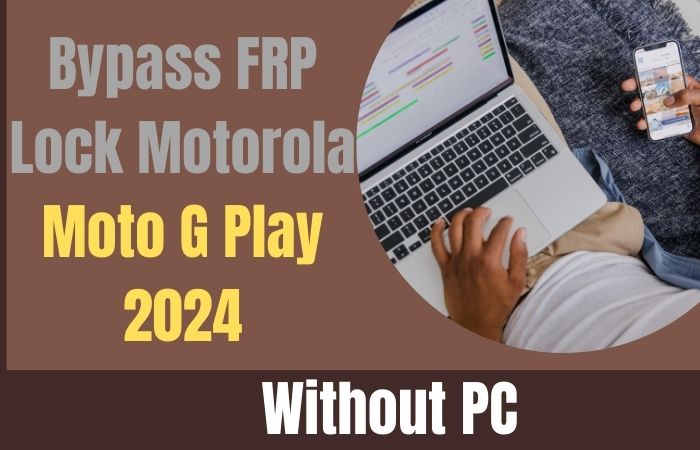
Requirements to Unlock/Bypass FRP Lock
- Keep the phone charged by at least 60% or 80% to complete the bypass Google account verification on all Motorola Moto G Play 2024 Android 13 phones working on time.
- The success of bypass FRP lock Motorola Moto G Play 2024 without the computer method depends a lot on the internet connection and speed, so try to keep the internet connection and speed good.
- Your mobile data will be lost to complete FRP bypass on Motorola Moto G Play 2024 Android 13 without a PC. So make sure to backup the necessary data.
- You must download FRP bypass tools or FRP bypass apk to bypass Google lock Motorola Moto G Play 2024 without the computer.
Step-by-Step Solution:
Step 1: See the “Hi there” screen and click the “Start” button. Then serially click Connect to mobile network > Skip > Privacy & software updates > Accept & continue > Copy app & data > Don’t copy.
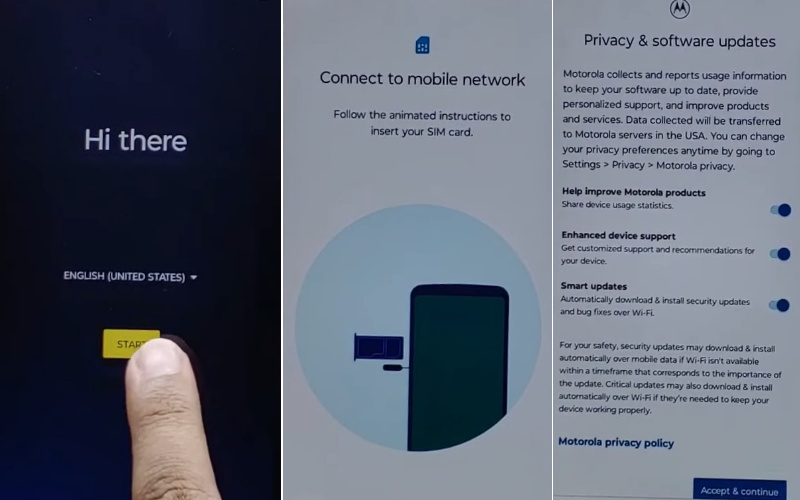
- Step 2: Find the “Verify Pin” page here and click “Use my Google account instead.” Next stage see the “Verify your account” but this page is locked. Go back to the Setup Wizard (Language Selection).
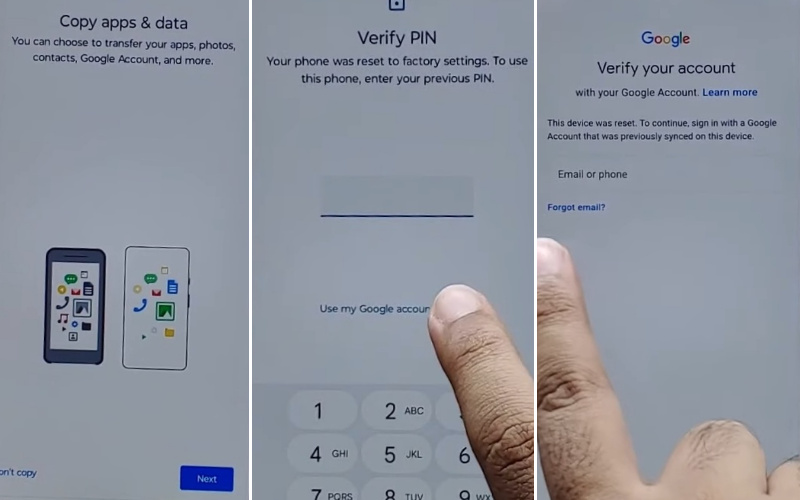
- Step 3: Press and hold both “Volume keys” to Enable/Disable Talkback. Then tap the “Vision setting” option.
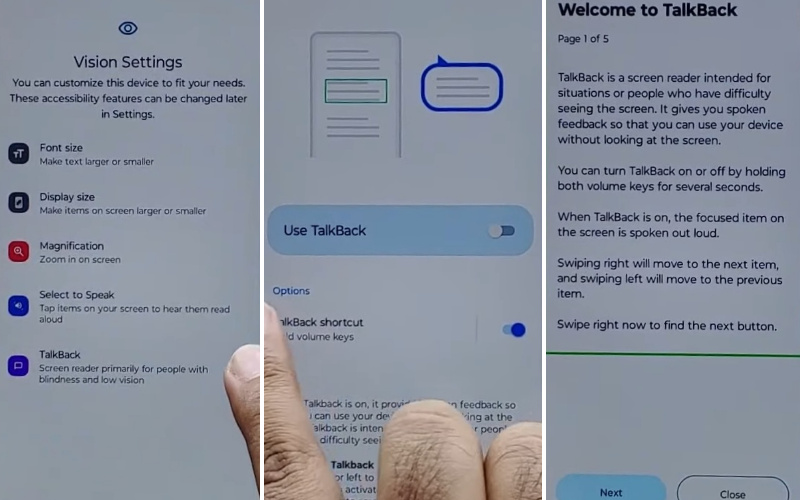
- Step 4: Now click step-by-step TalkBack > Use TalkBack > Welcome TalkBack > draw Reverse L > While using the app > Use voice command to control TablBack > Use Voice command.
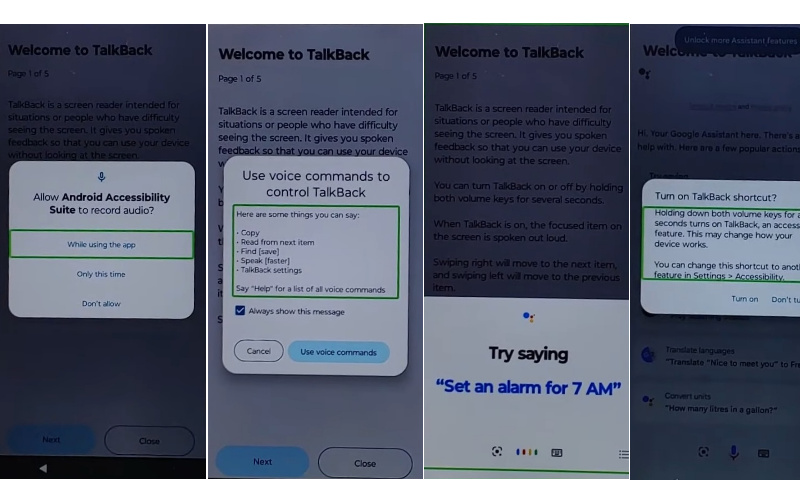
- Step 5: Double-tap “Use voice command” and say loudly “Google Assistant.” Then disable the TalkBack and tap both “Volume” keys at the same time for 2 or 3 seconds.
- Step 6: Here see the “Keyboard icon” and tap it then type “Open YouTube” and send it.
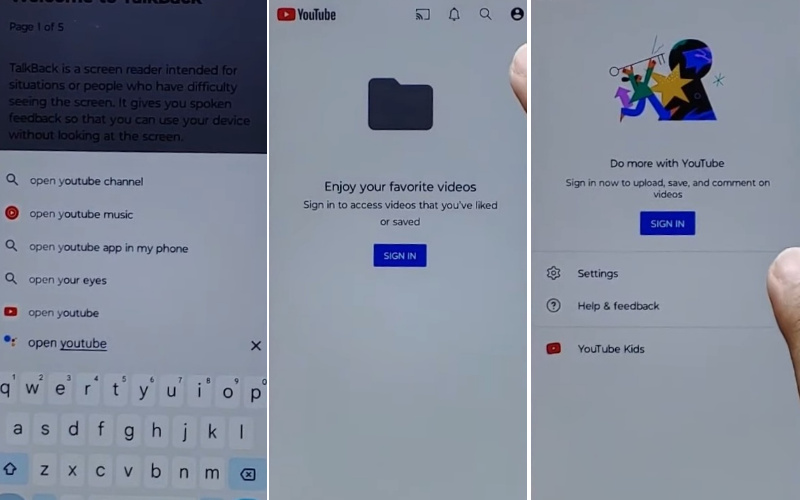
- Step 7: At this moment click the Sign in icon > Settings > About > Google privacy policy.
- Step 8: New page “Welcome to Chrome” page and click the “Accept & continue” option. After finding the “Turn on sync” option here click “No thank.”
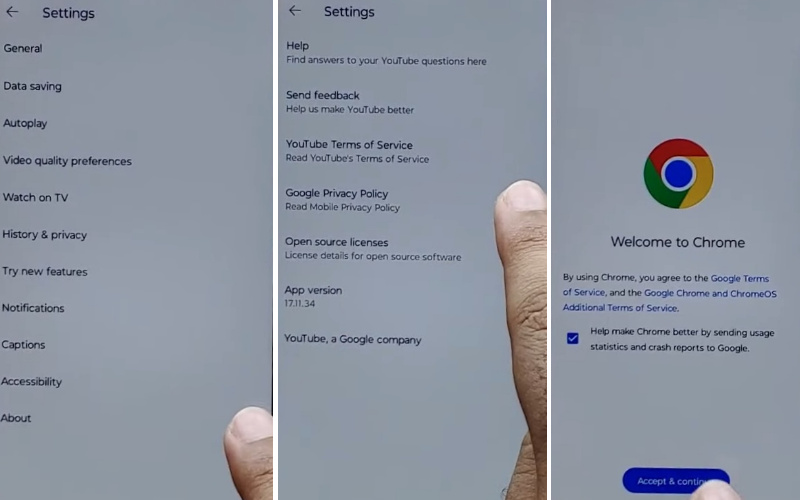
- Step 9: Type “frpfile.com/bypass” then tap it. Also, find the “Set lock Screen” and then open it. Go to the next stage and get the “Protect your phone.” We will have to “Set Pattern” a few times until it’s locked.
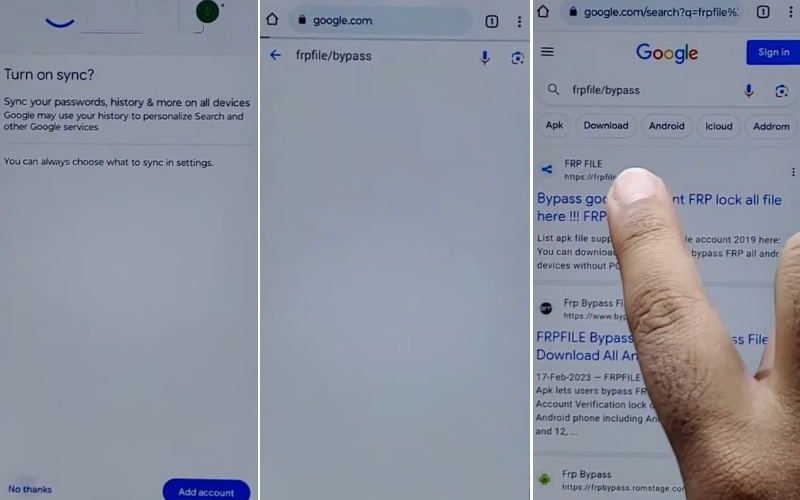
- Step 10: After a few seconds get the “Keep your device unlocked while it’s on you” option and click on the “YES I’M IN” and “Got it.”
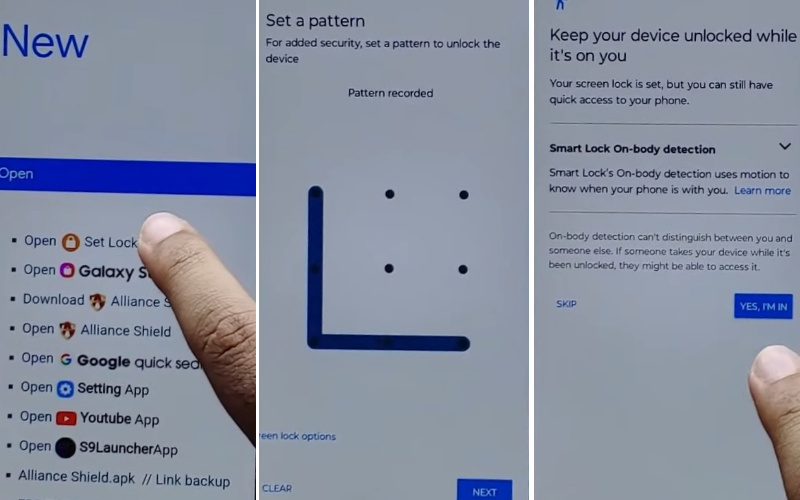
- Step 11: Again back to the “Hi there” screen and click the “Start” button. Then serially click Connect to mobile network > Skip > Privacy & software updates > Accept & continue > Copy app & data > Don’t copy.
- Step 12: Draw your Pattern to Bypass FRP/Google lock. Now again see and click serially Skip account setup > Skip > Sign in > Skip.
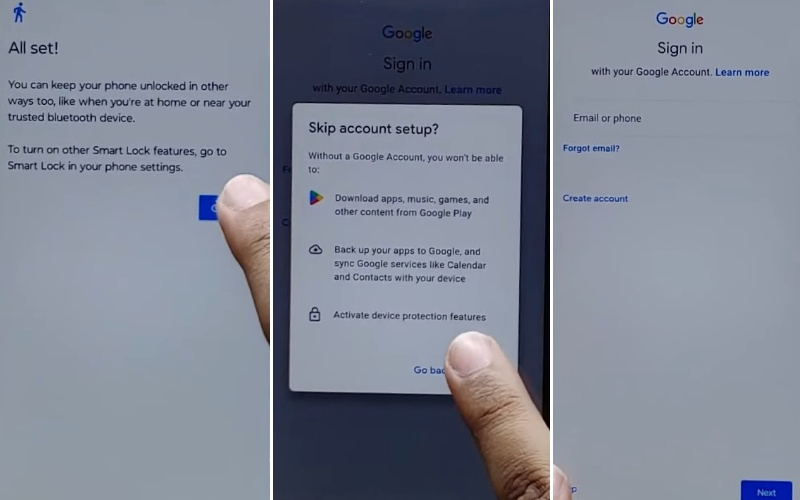
- Step 13: Finally, go to the Google services > More & Accept > Confirm your pattern > Unlock with your fingerprint > Skip > Review additional apps > OK.
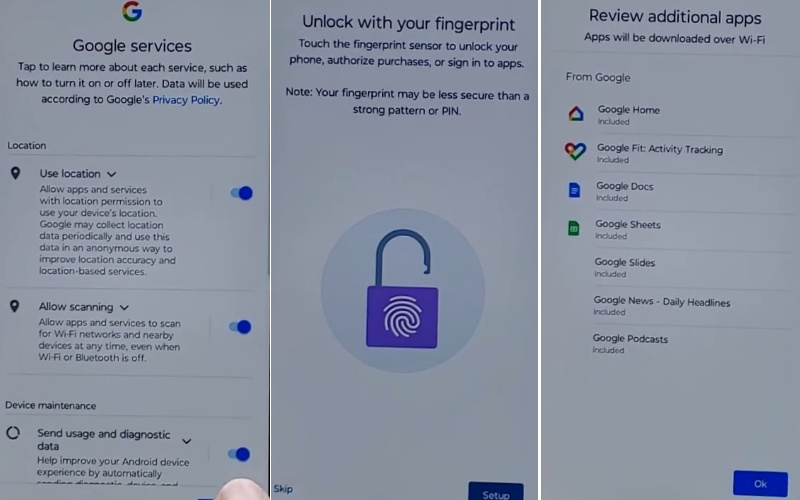
- Step 14: The last moment is present go and click Let’s stay in touch > More > You’re all set > Done.
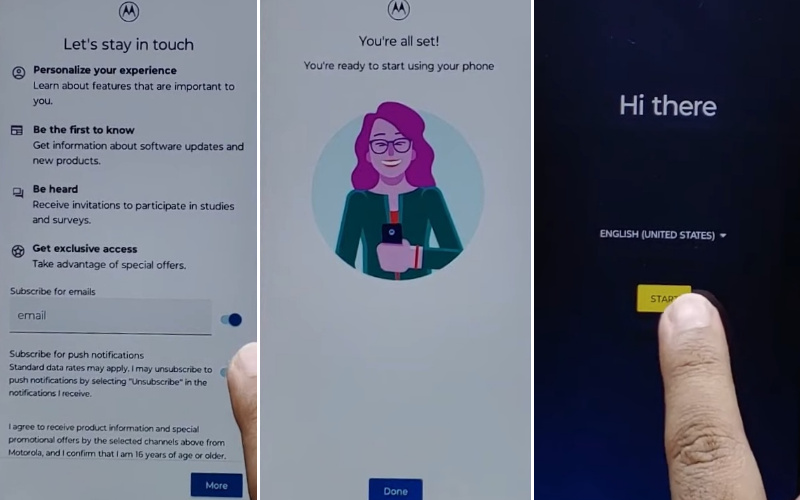
Step 15: That means bypass FRP lock Motorola Moto G Play 2024 method is completed successfully.
Additional Easy Solutions
- Step 1: Power on your Motorola Moto G Play 2024 and complete the initial setup until you reach the Google account verification screen.
- Step 2: Connect your device to a Wi-Fi network. If you don’t have a SIM card inserted, you can skip the SIM card setup.
- Step 3: On the Google account verification screen, you’ll be prompted to enter the Google account credentials that were previously synced to the device.
- Step 4: Instead of entering the credentials, tap on the text field to bring up the keyboard.
- Step 5: Tap and hold the keyboard icon at the bottom-right corner of the keyboard until a menu pops up. Select “Keyboard Settings” from the menu.
- Step 6: Open the “Languages” option, then tap on “Add Keyboard” and select any language of your choice from the list. This will add a new keyboard layout to your device.
- Step 7: After adding a new language keyboard, tap on the language icon on the keyboard to switch to the newly added language.
- Step 8: Once the language is changed, tap on the keyboard icon again and select “Settings” from the menu.
- Step 9: In the keyboard settings, tap on “Help & Feedback.”
- Step 10: Tap on any item in the help section to open a browser window.
- Step 11: In the browser window, search for “Google.com” and open the Google homepage.
- Step 12: In the Google search bar, type “Settings” and press enter to search.
- Step 13: Tap on “Settings” from the search results to open the device settings.
- Step 14: In the device settings, scroll down and tap on “System” or “System & Updates,” depending on your device’s settings menu.
- Step 15: Tap on “Reset” or “Reset Options.”
- Step 16: Select “Erase all data (factory reset)” and confirm the action. This will erase all data on your device and reset it to its factory settings, including the FRP lock.
- Step 17: Once the factory reset is complete, proceed with the device setup as you did initially.
- Step 18: You’ll no longer encounter the Google account verification screen, and you’ll be able to set up your device with a new Google account.
By following these steps, you can bypass the FRP lock on your Motorola Moto G Play 2024 without using a PC.
Specification of Motorola Moto G Play (2024) Android 13 Device
The Motorola Moto G Play (2024) is a budget-friendly smartphone running Android 13. Here are its specifications:
- Launch: Motorola Moto G Play 2024 is released on January 26, 2024.
- Display: 6.5 inches, 1600 x 720 pixels resolution, 90Hz refresh rate
- Operating System: Android 13
- Chipset: Qualcomm Snapdragon 680 4G processor (6nm)
- CPU: Octa-core (4×2.4 GHz Kryo 265 Gold & 4×1.9 GHz Kryo 265 Silver)
- GPU: Adreno 610
- RAM: 4GB
- Storage: 64GB expandable with microSDXC card
- Rear Camera: 50MP sensor (f/1.8, 0.64µm) with PDAF and Quad Pixel technology
- Front Camera: 8MP
- Battery: 5000mAh with 15W fast charging
- Other: Fingerprint sensor (side-mounted), Gorilla Glass 3 protection, Water-repellent design
- Price: Motorola Moto G Play 2024 price is (Approx) $149.99 in the USA.
Final Word
Conclusively, freeing your Motorola Moto G Play 2024 from the FRP lock sans a PC is now achievable, thanks to our straightforward manual. Equipped with inventive methods and easy-to-follow guidelines, you can effortlessly maneuver around this security barrier.
Say goodbye to FRP annoyances and welcome seamless entry to your device. Our effortless remedy, customized to suit your requirements, allows you to swiftly regain command of your Moto G Play 2024. Embrace uninterrupted device usage and relish the liberty to explore its functionalities without any obstacles.
Unleash the device’s full potential and embark on a journey of convenience and accessibility, all sans external aid.
People Also Ask
What is FRP Lock on Motorola Moto G Play 2024?
The FRP (Factory Reset Protection) lock is a security feature on Android devices, including the Motorola Moto G Play 2024, designed to prevent unauthorized access to the device after a factory reset.
Why would I need to bypass FRP Lock on my Moto G Play 2024?
You might need to bypass the FRP lock if you’ve forgotten your Google account credentials or are locked out of your device for any reason.
Can I bypass FRP Lock on Moto G Play 2024 without using a PC?
Yes, you can bypass the FRP lock on the Moto G Play 2024 without a PC using alternative methods and techniques.
Is bypassing FRP Lock legal and safe?
Bypassing FRP Lock may not always be legal, and it can potentially compromise device security. It’s essential to proceed cautiously and only bypass FRP lock on devices you own.
What are the risks of bypassing FRP Lock without a PC?
Risks include voiding device warranties, potential security vulnerabilities, and the loss of data if not performed correctly.
Can I bypass FRP Lock on Moto G Play 2024 without losing data?
Bypassing FRP lock typically involves performing a factory reset, which erases all data on the device. It’s essential to back up any important data before attempting to bypass FRP lock.
Are there any alternative methods to bypass FRP Lock without a PC?
Yes, alternative methods include using a SIM card with call forwarding, utilizing a Bluetooth headset, or accessing browser settings through a loophole.
How long does it take to bypass FRP Lock without a PC?
The time to bypass FRP lock varies depending on the method used and individual circumstances. It can range from a few minutes to longer, depending on the complexity of the process.
Can I bypass FRP Lock on Moto G Play 2024 without any technical knowledge?
While some methods may require technical expertise, there are simpler techniques that anyone can follow with proper guidance and instructions.
What should I do if I encounter difficulties bypassing FRP Lock on my Moto G Play 2024?
If you encounter difficulties, seek assistance from reliable sources or professional technicians to ensure the process is completed safely and effectively.