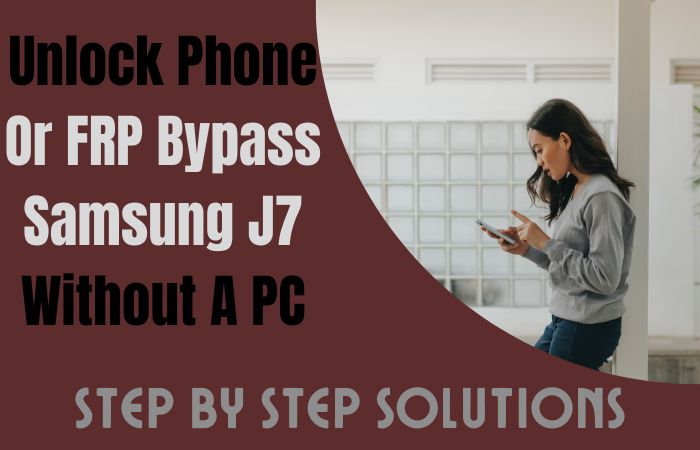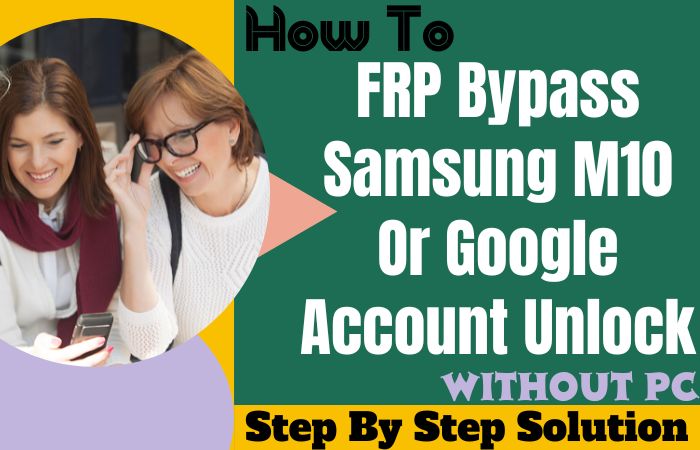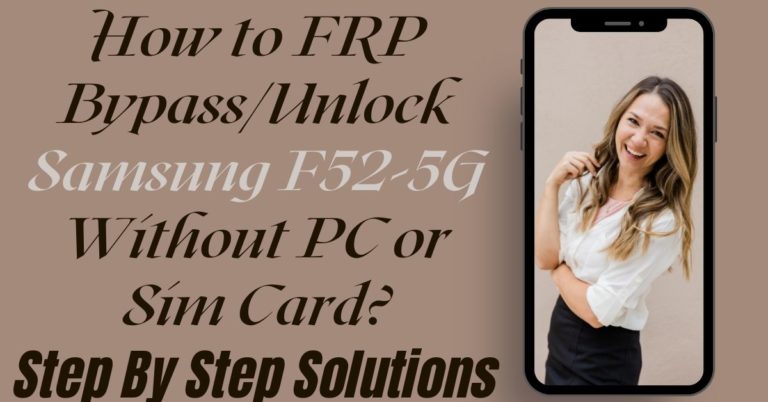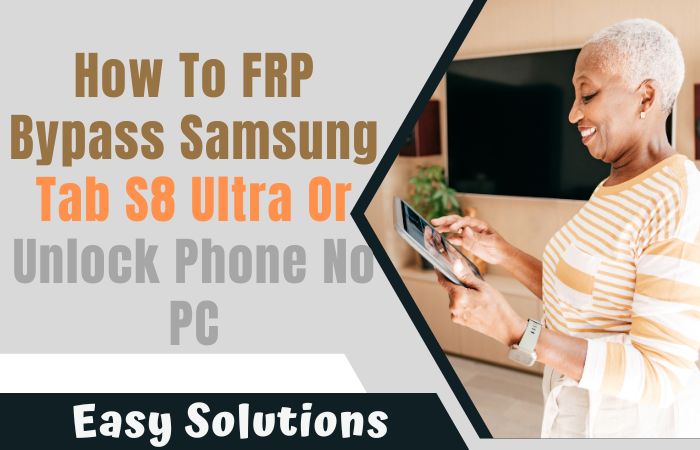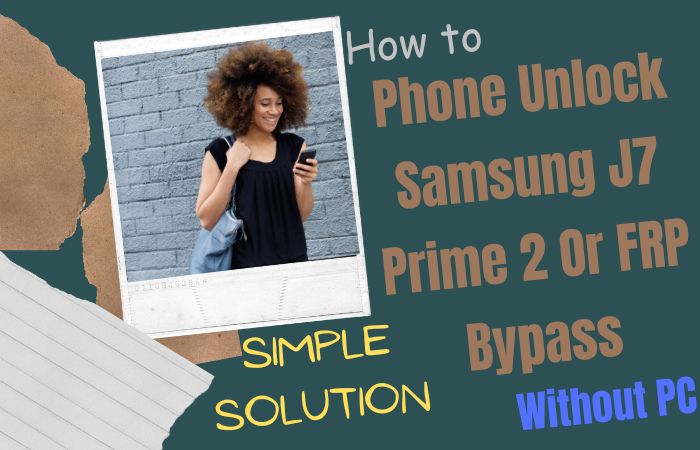Are you the proud owner of a Samsung A20s smartphone and find yourself locked out due to a forgotten password or FRP (Factory Reset Protection) lock? Fret not! In this guide, we will walk you through the process of phone unlock Samsung A20s or FRP bypass without the need for a PC. Whether you’re looking to bypass FRP or simply regain access to your device, we’ve got you covered with some handy methods.
So, let’s dive in and discover how to phone unlock Samsung A20s or FRP bypass without the use of a PC. By following the step-by-step instructions provided in this guide, you’ll be equipped with the knowledge to unlock your Samsung A20s or bypass FRP without the need for a PC.
Now that we have set the groundwork, let’s dive into the detailed methods and get you back into your Samsung A20s without the hassle of a PC.
Note:
- Keep the phone charged by at least 80% to complete the bypass Google account lock on Android phones Samsung A20s working on time.
- The success of your phone unlock Samsung A20s or FRP bypass without the PC method depends a lot on the internet connection and speed, so try to keep the internet connection and speed good.
- Your mobile data will be lost to complete the phone unlock Samsung A20s or FRP bypass without a PC. So make sure to backup the necessary data.
- You must download FRP bypass tools or FRP bypass apk to phone unlock Samsung A20s or FRP bypass without a PC.
What is the FRP Lock
FRP Lock, often referred to as Factory Reset Protection Lock, is a security feature for Android smartphones running Android 5.1 and higher that was released by Google. After a device has been reset to factory settings, it serves to prevent unwanted access.
When FRP Lock is on, the user must input the username and password for the Google account that was previously used on the device in order to set up the device again. This security feature makes sure that even if a stolen or lost device is factory reset, the original owner’s Google account information is still required in order to access it.
The FRP Lock is intended to safeguard the user’s private information and stop illegal access to the device. It increases the security of Android smartphones and makes it harder for thieves to access or sell stolen devices or sensitive user data.
How to Phone Unlock Samsung A20s or FRP Bypass Without PC
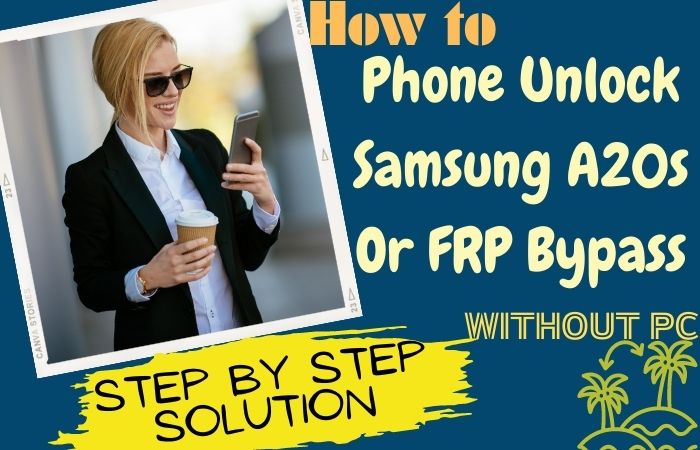
These methods aim to help you regain access to your phone unlock Samsung A20s or FRP bypass without the need for a computer. Follow the step-by-step instructions below.
Method 1: Using Emergency Call and Settings
- Step 1: On the lock screen of your Samsung A20s, tap on the “Emergency call” option.
- Step 2: Dial the following emergency numbers: ##1357946## or *#0808#
- Step 3: This will open the “Phone/CALL” app without making an actual call.
- Step 4: In the Phone/CALL app, tap on the three-dot menu icon or the “More” option (may vary depending on your device’s software version).
- Step 5: Now here select “Settings” or “Call settings.”
- Step 6: Look for the option “RTP mode” or “Run time protection” and tap on it.
- Step 7: Disable the “RTP mode” or “Run time protection” option.
- Step 8: Exit the Phone/CALL app and go back to the lock screen.
- Step 9: You should now be able to bypass the lock screen and access the settings of your Samsung A20s.
- Step 10: In the device settings, navigate to the “Security” or “Lock screen and security” section.
- Step 11: Next stage find the option to change your pattern, PIN, or password.
- Step 12: Create a new pattern, PIN, or password, and confirm it.
- Step 13: When confirming the new pattern, PIN, or password, restart your Samsung A20s.
Congratulations! You have successfully phone unlock Samsung A20s or FRP bypass without using a PC. If you have any further questions, feel free to ask!
Method 2: Using Pangu FRP Bypass APK
Now in this guide, we will use the Pangu FRP bypass apk to phone unlock Samsung A20s or FRP bypass without a PC.
Step-by-Step Guide:
- Step 1: On another device, open a web browser and search for “Pangu FRP Bypass APK” to find a reliable source to download the APK file.
- Step 2: Download the Pangu FRP Bypass APK file to a USB drive or SD card.
- Step 3: Insert the USB drive or SD card into your locked Samsung A20s.
- Step 4: On your Samsung A20s, go to Settings.
- Step 5: Scroll down and select “Biometrics and security.”
- Step 6: Tap on “Install unknown apps” or “Unknown sources.”
- Step 7: Enable the option for the file manager or browser app you will use to access the APK file.
- Step 8: Open the file manager or browser app on your Samsung A20s.
- Step 9: Navigate to the location where you saved the Pangu FRP Bypass APK file.
- Step 10: Tap on the APK file to begin the installation process.
- Step 11: Follow the on-screen instructions to install the Pangu FRP Bypass app.
- Step 12: Once the installation is complete, open the Pangu FRP Bypass app.
- Step 13: The app will guide you through the FRP bypass process.
- Step 14: Now serially follow the instructions provided by the app to bypass the FRP lock on your Samsung A20s.
- Step 15: After a successful bypass, you will be able to set up your device and access all its features without needing the previously associated Google account.
By following the steps outlined above, you can use the Pangu FRP Bypass APK to phone unlock Samsung A20s or FRP bypass without the need for a PC.
Final Touch
Finally, the phone unlock Samsung A20s or FRP bypass without a PC can be a challenging task. While there are two methods and tutorials available online that claim to offer a solution. It’s important to note that the FRP Lock is a security feature designed to protect your personal data and prevent unauthorized access to your device. While it may seem inconvenient at times, its purpose is to ensure the privacy and security of your information. In any case, if you choose to explore alternative methods or third-party tools to unlock your Samsung A20s or bypass FRP, proceed with caution.
People Also Ask
Can I unlock my Samsung A20s or bypass FRP without using a PC?
Yes, it is possible to unlock your Samsung A20s or bypass FRP without a PC using certain methods and tools.
What is FRP (Factory Reset Protection)?
FRP, or Factory Reset Protection, is a security feature introduced by Google to protect Android devices from unauthorized access after a factory reset.
Why is FRP Lock enabled on my Samsung A20s?
FRP Lock is enabled on your Samsung A20s to ensure the privacy and security of your personal data, preventing unauthorized access to your device.
Can I use third-party apps or tools to unlock my Samsung A20s or bypass FRP without a PC?
There are various third-party apps or tools available that claim to provide solutions, but it’s crucial to verify their legitimacy and safety before proceeding.
Can I reset my Samsung A20s to bypass FRP without a PC?
Resetting your Samsung A20s alone may not bypass FRP, as it will still require the original Google account credentials to set up the device again.
Can I find step-by-step guides online for unlocking the Samsung A20s or bypassing FRP without a PC?
Yes, there are step-by-step guides available online, but exercise caution and verify the credibility of the sources before following any instructions.