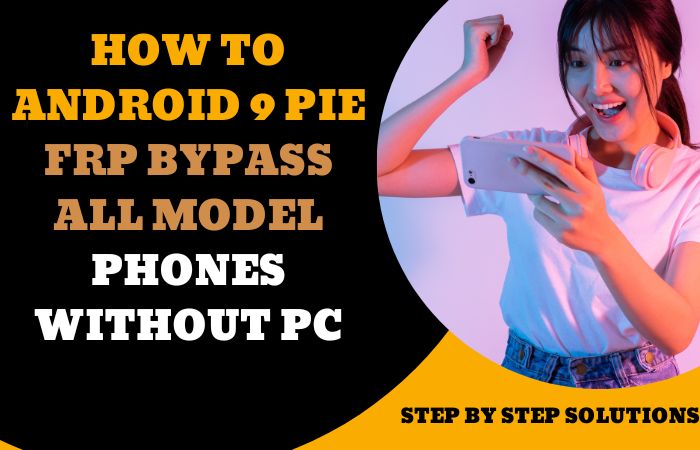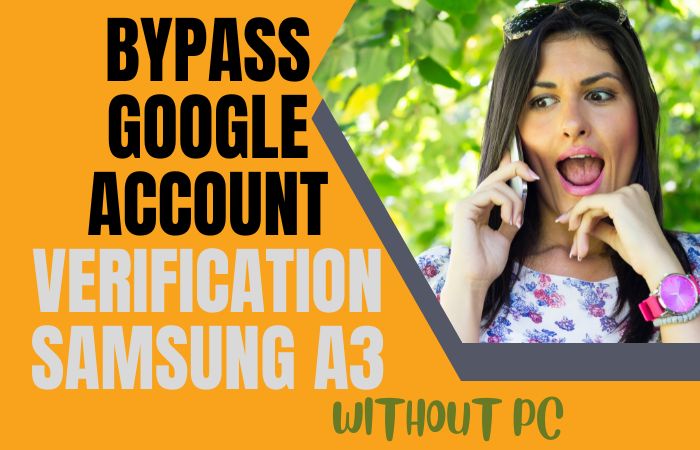A strong security system for Android mobile is called FRP lock. Smartphone users are often stuck with this lock. Liberating it from the clutches of the Motorola Moto G53 5G FRP bypass or unlock without a personal computer, is akin to navigating a labyrinth of cutting-edge technology with finesse and resourcefulness. In this quest for device autonomy, we shall explore the uncharted territories of smartphone liberation.
Our objective? To decipher the cryptic codes of FRP, granting us unfettered access to the treasure trove of features hidden within the confines of our Moto G53 5G, all while circumventing the need for a PC – an endeavor that demands innovation, resourcefulness, and a touch of digital dexterity.
Join us as we delve into the world of unlocking, where ingenuity meets technology, and the key phrase “Motorola Moto G53 5G FRP Bypass or Unlock” becomes the catalyst for an extraordinary adventure.
What is the FRP Lock?
The FRP (Factory Reset Protection) lock stands as a sophisticated security layer integrated into contemporary smartphones and devices. Its core function is to safeguard your digital realm, permitting only the rightful owner, you, to access and reset the device.
Once activated, it mandates inputting your Google account details post-factory reset or device wipe, thwarting unauthorized entry and discouraging theft.
In essence, it serves as a digital guardian shielding your personal data, fortifying security in our interconnected world.
Motorola Moto G53 5G FRP Bypass or Unlock Without PC: Step-by-Step Instruction
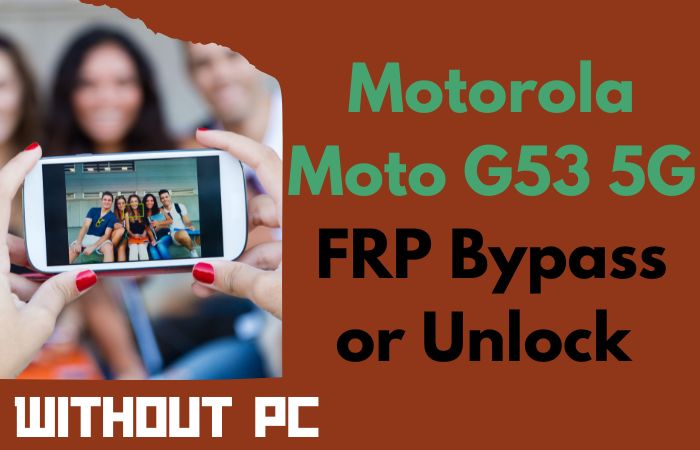
Requirements to Unlock/Bypass FRP Lock
- Keep the phone charged by at least 60% or 80% to complete the bypass Google account verification on Motorola Moto G53 5G phone working on time.
- The success of the Motorola Moto G53 5G FRP bypass or unlock without PC method depends a lot on the internet connection and speed, so try to keep the internet connection and speed good.
- Your mobile data will be lost to complete the bypass FRP on Motorola Moto G53 5G without a PC/SIM card. So make sure to backup the necessary data.
- You must download FRP bypass tools or apk to bypass Google lock Motorola Moto G53 5G without the computer.
Step-by-Step Instruction:
- Step 1: Press and hold both keys together to power off then see the “Hi there” screen and click the “Start” button.
- Step 2: Complete the initial setup and click continue “Connect to mobile network>Skip>Privacy & software updates>Accept & continue>Copy app & data>Don’t copy.”

- Step 3: Here get the “Verify Pin” page, and click “Use my Google account instead.” Reach the “Verify your account” page, which is locked.

- Step 4: Again press and hold both “Volume keys” to enable/disable Talkback then see below and tap the “Vision setting” option.

- Step 5: Click this step serially “TalkBack>Use TalkBack>Welcome TalkBack>draw Reverse L>While using the app>Use voice command to control TablBack>Use Voice command.”

- Step 6: After the above step here double-tap “Use voice command” and say loudly “Google Assistant.”Disable the TalkBack tap both “Volume” keys at the same.
- Step 7: Go to the next step click on the “Keyboard icon” option and then type “Open YouTube” and press it.

- Step 8: Click the continue “Sign in icon >Settings>About>Google privacy policy.”
- Step 9: Also get here to the “Welcome to Chrome” page and click the “Accept & continue” option. Finding the “Turn on sync” option here click “No thank.”

- Step 10: Click the search bar and type “frpfile.com/bypass” and then tap it, then see the “Set lock Screen” and open it.
- Step 11: Go ahead to the “Protect your phone” page and click “Set Pattern” a few times until it’s locked.

- Step 12: “Keep your device unlocked while it’s on you” option will appear after the above step where click on the “YES I’M IN” and “Got it.”

- Step 13: Again back to the 1st step “Hi there” screen again click the “Start” button and serially click “Connect to mobile network>Skip>Privacy & software updates>Accept & continue>Copy app & data>Don’t copy.”
- Step 14: Setup your “Pattern lock” to Bypass FRP/Google lock, and continue to click “Skip account setup>Skip>Sign in>Skip.”

- Step 15: Now you stay in the final stage and click “Google services>More & Accept>Confirm your pattern>Unlock with your fingerprint>Skip>Review additional apps>OK>Let’s stay in touch>More>You’re all set>Done.”


That means the Motorola Moto G53 5G FRP bypass method is completed successfully.
Another Easy Method
Bypassing Factory Reset Protection (FRP) on a Motorola Moto G53 5G sans a PC may appear daunting, but it’s achievable. Follow these steps meticulously to unlock it sans the necessity of a computer:
Preparation:
- A stable Wi-Fi connection
- A SIM card with
- A PIN code.
Step-by-Step Instruction:
- Step 1: Kickstart your Motorola Moto G53 5G by powering it on and hooking it up to a Wi-Fi network.
- Step 2: Once your gadget is linked to Wi-Fi, you’ll receive a prompt to input the Google account previously tethered to it. At this juncture, FRP is in full swing.
- Step 3: Tap into the designated area for email input, which triggers the keyboard to unfurl.
- Step 4: Within the email field, tap either the globe icon or the keyboard icon located at the lower-right corner to unveil a menu featuring input alternatives.
- Step 5: Opt for the ‘Languages’ choice, which steers you towards the language selection menu.
- Step 6: Picking a language involves tapping ‘Add a language.’
- Step 7: Utilize the search bar to type “Assistant,” then opt for “Google Assistant” from the results.
- Step 8: Hit the three dots positioned on the right side and select “Assist,” which ushers you into Google Assistant.
- Step 9: Within Google Assistant, launch Google Chrome by commanding “Open Chrome.”
- Step 10: In the Chrome browser, scout for “FRP bypass Motorola Moto G53 5G apk” using the search bar.
- Step 11: Download the APK file and proceed with installation. You might need to green-light installations from unknown sources in your settings.
- Step 12: Once installation wraps up, open the APK to access the device’s settings menu.
- Step 13: Navigate through the settings menu until you chance upon the factory reset option.
- Commence a factory reset on your gadget.
- Step 14: This action will obliterate all data and settings stored on the device.
- Step 15: Progress through the initial setup procedure akin to a maiden phone setup. This time, the solicitation for the Google account tethered to the FRP lock won’t surface.
Congratulations! You’ve successfully bypassed the FRP lock on your Motorola Moto G53 5G without using a computer. Remember to respect the legal and ethical guidelines when using this method.
How to Disable Factory Reset Protection?
Disable Factory Reset Protection on your Motorola Moto G53 device:
- Navigate to the Settings menu, then access the “Accounts” or “Users” section.
- Locate the “Google” account linked to the device and select it.
- Within the account settings, find the option for “Remove Account” or “Disable Factory Reset Protection.”
- Follow the on-screen prompts to confirm the action, and you’ll successfully disable the Factory Reset Protection on your Motorola Moto G53.
Ensuring a smoother user experience without compromising security.
Specification of Motorola Moto G53 5G Android 13 Device
- Processor and Performance: The Motorola Moto G53 harnesses the formidable power of the Qualcomm SM4350-AC Snapdragon 480+ 5G (8 nm) processor. With 6GB of RAM and a spacious 128GB internal storage, this device excels in multitasking prowess.
- Display and Visual Experience: Enthralling users with its expansive 6.6-inch Max Vision display, the Moto G53 delivers vivid and vibrant colors. Its Full HD+ resolution ensures every detail pops, making it ideal for streaming and gaming.
- Next-Generation Connectivity: With built-in 5G capabilities, this device propels your digital interactions into the future.
- Photography Redefined: Experience life’s moments in stunning clarity with the 50-megapixel main sensor and an 8-megapixel selfie camera complemented by an ultra-wide-angle lens for creative flexibility.
- User-Friendly Interface: Operating on the latest Android OS 13, the Moto G53 guarantees a user-centric experience with timely updates and an intuitive interface that adapts to your needs.
- Long-Lasting Battery: Endurance is the Moto G53’s forte, boasting a robust 5000 mAh battery that keeps pace with your hectic schedule.
- Sleek Design and Functionality: Combining form and function seamlessly, the Moto G53’s sleek and modern design adds an aesthetic touch to its functionality.
- Price: Approximately $169.00.
Final Word
In conclusion, this guide has illuminated an extraordinary path towards unlocking the Motorola Moto G53 5G, transcending the need for a PC.
With these unconventional and inventive techniques, you can navigate the intricate world of FRP bypass and unlock your device, all while celebrating the uniqueness of your journey.
By embracing these distinctive strategies, you’ve embarked on a quest that sets you apart and ensures that your Motorola Moto G53 5G FRP bypass or unlock experience is truly one-of-a-kind.